Are you stuck in a photography rut? Do you lack inspiration and creativity? Do you want to improve your technical skills when it comes to using your iPhone camera and photo editing apps? If you’re looking to dramatically improve your iPhone photography in the coming year, I highly recommend that you take part in a 365 photo project. In this article you’ll discover how such a challenge will increase your motivation and help you take incredible iPhone photos.

Day 331: Sunset Silhouettes At Tenby
With a new year about to start, now is a good time to ask yourself what you want to accomplish with your photography this year.
Maybe you want to improve your composition techniques, get the hang of using manual exposure controls, become more creative with your photography, start shooting a different genre of photography or improve your skills with using photo editing apps. It might even be all of these things!

Day 337 – Frosted Leaves
Whatever your photography ambitions are, you need to be prepared to put in some time and effort to achieve your goals. One really great way to dramatically improve your iPhone photography is to start a 365 photo project. And now is the perfect time to begin!

Day 155 – Trees In The Mist
What Is A 365 Photo Project?
A 365 photo project is simply where you set yourself the goal of taking at least one photo, every single day, for an entire year. All of the images you see in this article were taken with my iPhone during my first 365 photo project (I’ve done a few more since then too!).

Day 63 – Railway Bridge Graffiti
While this might sound like an easy thing to do, it’s an important commitment that will take time, effort and dedication. But the improvements that you’ll see in your photography will be dramatic and have a lasting effect on you as a photographer.
Why Take Part In A 365 Photo Project?
Before I began my 365 photo project, I was frustrated with the lack of photos I was taking. I’d been taking photos for years, both with a DSLR and my iPhone. I’d photographed weddings, christenings and other events, and I even taught photography, so I considered myself to be an accomplished photographer.

Day 208 – River Splashes
But somehow I’d lost the inspiration to take pictures and didn’t feel confident that my photos were good enough anymore. With the new year about to start, I made a new year’s resolution that I would put in more effort with my photography. But I wasn’t sure how.
After some thought, I decided to set myself a goal of taking at least one photo every single day of the year – a 365 photo project – starting on January 1.

Day 328 – Sunrise Over Tenby
I considered using my DSLR camera for this challenge, but I realized that I probably wouldn’t carry my big camera with me every day, whereas my iPhone is always with me.
I also felt that I wasn’t using my iPhone camera to its full potential, so I decided to complete my 365 photo project using just my iPhone – the only camera that I’m never without.

Day 338 – Sunrise Through Window Water Droplets
I can’t stress enough how amazing this challenge was for me. It was a huge learning curve, and difficult at times, but I learned so many things about my iPhone, about photography… and about myself.
Here are four ways in which a 365 photo project will benefit you and your photography:
1. Discover The Full Potential Of The iPhone Camera
During the course of my first photo-a-day project (a few years ago now), I discovered just what an incredible camera the iPhone really is.
I’d had an iPhone for a while before starting this project, and I enjoyed taking photos with it. But it wasn’t until I began the 365 challenge that I realized just what amazing photos you could take with it.

Day 204 – Leaf Veins
I was able to take incredible photos in all sorts of situations, including beautiful landscapes, stunning portraits, incredible close-up shots of flowers and leaves, and even amazing low light and night photography.

Day 84 – Slow!
The iPhone is so much more versatile than using a large camera. Because it’s so small you can take discreet photos of people, which is especially useful for street photography. And you can get incredible low angle shots because you can hold it so close to the ground.

Day 159 – Aquilegia Flowers
2. Train Your Photographic Eye
Because I had to take so many photos in ordinary situations, I trained my eye to see photographic opportunities where I never would have seen them before – whether I was in my own home, walking down the street, shopping in the mall, at work, or wherever else I happened to be.

Day 129 – Tea Break
I learned to see interesting compositions and shoot from unique angles to create amazing images out of the most ordinary of subjects. I became much more creative with my photography, always on the lookout for unusual and abstract images.

Day 90 – Electric Fire
I also became much more aware of different types of light – both natural light and artificial light – and what effect they’d have on my image.

Day 40 – iLove iPad iEyes
3. Improve Your Photo Editing Skills
While the iPhone camera takes fantastic photos, I only see this as the first stage in the photographic process. Of course, you need to compose the shot well, ensure focus is sharp, and that the image is correctly exposed at the time of shooting. But I consider the image editing process to be an essential part of my photography workflow.
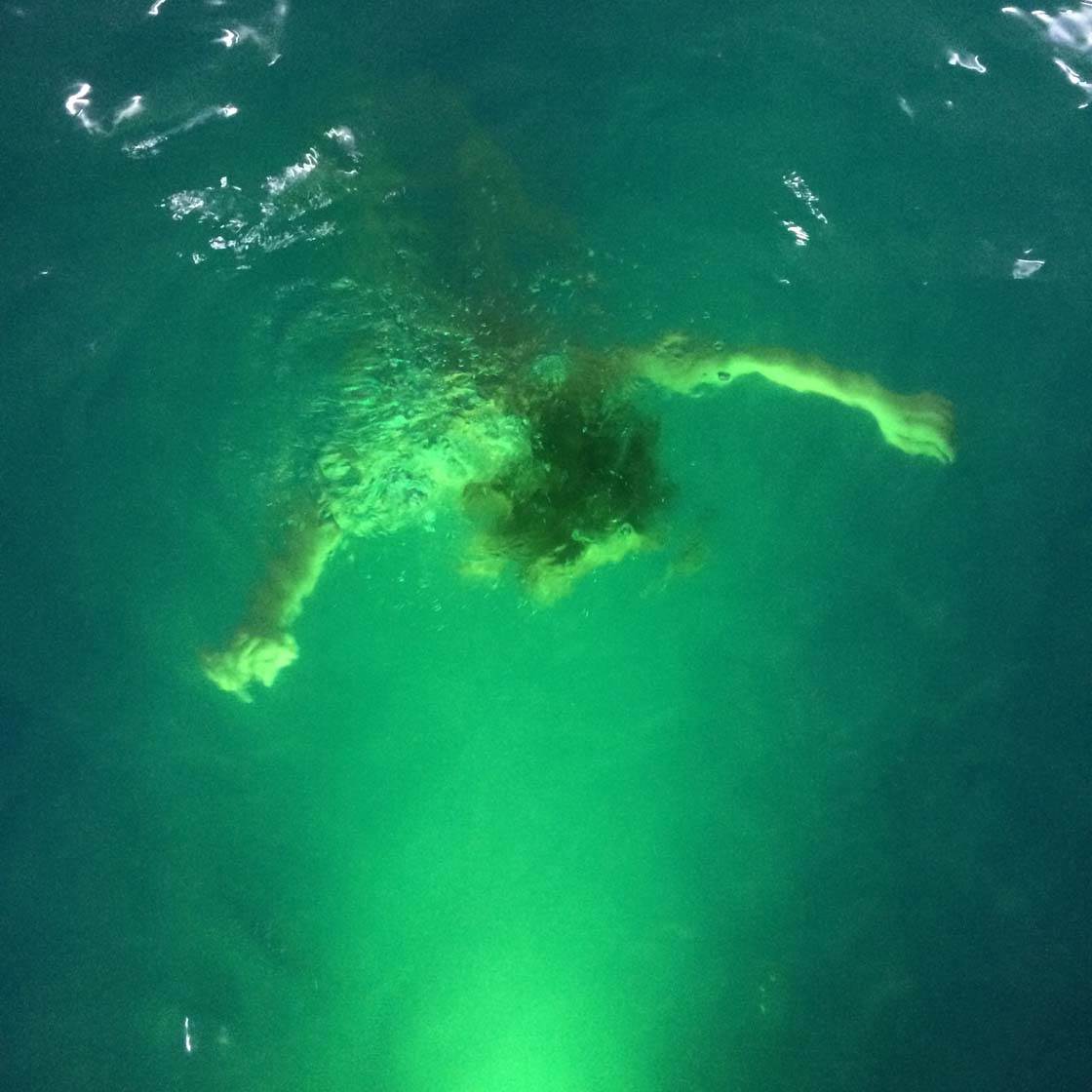
Day 29 – Into The Blue
Most of the time, a few little tweaks in post-processing apps will turn an already great photo into an incredible one. Whether you boost the contrast, make the colors pop, sharpen the image or turn it black and white, you can usually improve your image using editing apps.

Day 27 – Daddy Long Legs
During the course of my 365 project, I became much more familiar with a wide range of image editing apps. Editing your photos can also help you develop a certain style in your photography. For example, you might choose to edit purely in black and white, or maybe you’ll lean more towards creating textured or painterly images.
4. Gain More Confidence
Above all, I gained a huge amount of confidence through sharing my photos on social media. While it was daunting at first, the positive feedback that I received each day was incredibly motivating.

Day 67 – Oak Tree Sunset
It inspired me to develop new photography workshops for my students. I printed, framed, exhibited and sold my iPhone photos for the first time. And I uploaded hundreds of my iPhone photos to stock image libraries and made several sales.
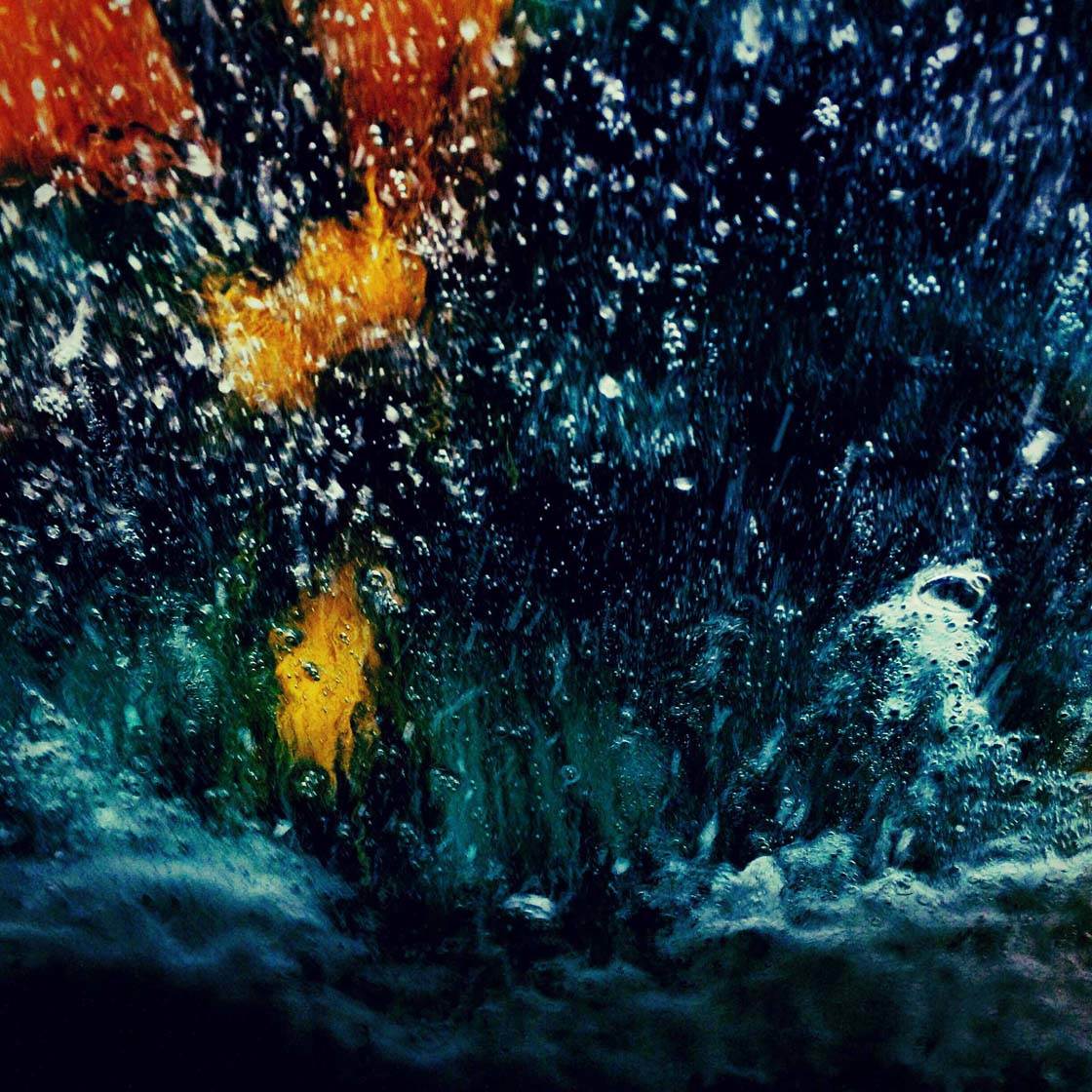
Day 300 – Car Wash Bubbles
Before I started the 365 challenge, I never would have dreamed that any of this was possible. So if you’re asking yourself whether a 365 photo project will be of benefit to you, I would tell you without a doubt that you should go for it!
How To Get Started With A 365 Photo Project
How you choose to complete the project is up to you, but I would highly recommend that you share your photos in one of the many online photography communities. If you don’t share your photos and you’re the only person who sees your pictures, it’s very easy to give up or cheat and not take any photos for a few days.

Day 316 – Muddy Puddles Sunset
Sharing your photos with others is a great way to stay motivated. The likes and feedback that you’ll get from others on your photos will provide much-needed encouragement through your 365 journey. And looking at other people’s photos on a daily basis will give you inspiration and ideas for your photography.
I chose to share my photos on Facebook and via the Instagram app. On Facebook, I just share the photos with my friends and family, but my Instagram profile is public so anyone can see the images and comment on them.

Day 320 – Broken Glass
There are also many online communities specifically set up for 365 photo projects, where you can upload your photos via an app directly from your iPhone, see your photos on a calendar, and view other people’s 365 photos.

Day 221 – Fallen Leaf
Many people start their 365 photo project on January 1st, but you can begin one at any time. While I would definitely recommend taking one photo every day, if you think this will be too difficult, you could always try a 52-week photo project where you take and upload a photo once a week for a whole year.
Don’t Wait – Start Now!
The trick with this type of project is not to hesitate or think about it too much. Just take a photo, and upload it to your chosen social media. That’s day 1 done! And tomorrow, take another photo and upload it. That’s day 2 sorted! Then just carry on taking and uploading a photo every day.

Day 333 – Fisherman’s Window
Don’t stress about whether your photo is “good enough.” You can be sure that your photography will improve over the course of the year – that’s the whole point of the project.
While many of your photos are likely to be taken in your own home or in places that you pass by every day, try to make the effort to go to new places too.

Day 311 – Journey In The Rain
An unfamiliar situation is great for rejuvenating your creativity and adding variety to your photo album. Going on a photo walk, whether in a familiar or new location, can be really inspiring.
Try shooting genres, subjects, and locations that you wouldn’t normally think to photograph. Experiment with new composition techniques and shooting angles.

Day 93 – Tracks In The Mist
Try out a variety of camera apps to improve your technical skills. Maybe try some long exposure photography or tilt-shift effect. And don’t be afraid to experiment with different photo editing apps and effects.
And finally, when the year is over, you’ll have 365 amazing photos to look back on. You should see a huge improvement in your photography, as well as increased confidence and motivation. The only problem is… what to do once the 365 days are over!

Day 314 – Self-Portrait Using TinType App


Thanks for a great article. I’ll be completing my first 365 project in 2015 and very much appreciate this site for its articles and tips.
Glad you enjoyed the article Chris, and that you find our tutorials helpful for you iPhone photography. Have fun with your 365 project! 🙂
Thanks so much for this. I tried a 365 project last year but got discouraged. After reading this I’m inspired to try again. I love your photos!
Thank you Deb! It can be hard to start with, but once you get into the swing of it it’s great fun, especially when you start to see improvements in your photography and creativity. Good luck with your 365 project this year 🙂
I did this with my Nikon two years ago. I’m excited to try this with my iPhone and thank you for the encouragement!
Good luck with your iPhone 365 project Linnie! It should be easier than using your Nikon as you have your iPhone with you all of the time 🙂
Thanks Kate!
Lots of inspiration here. My spouse and I just started with our iPhones in photography and are chosing a color, landscape etc each week…this doubling up on this will even be more useful for creativity!
Glad it’s inspired you Judy! Have fun with your photo challenges 🙂
I’m in & very excited at the challenge.
Glad you’re taking up the challenge! Good luck and have fun 🙂
I’m in….
Enjoy the challenge Danny! 🙂
Could I suggest the group just created on the Facebook especially for this challenge and it’s only for iPhone users?
Can you give the link for the FB page? Sounds like a good way to start and keep going!
Anybody wish to start challenge 365
Search on Facebook-iPhone 365 photo project
iphone 365 photo ptoject
search on Facebook, its open group, just requirements are to tell what application was used to take the picture and for editing
Could not seem to find that group. Is it “ptoject” or “project”. I typed in the latter.
Sorry didn’t notice mistake
It’s “project”
just searched FB for iphone 365 photo project and still can’t find it 🙁 is there a link you can post?
Thanks, but that is what I typed in, but cannot find it. Any clues.
Give me your Facebook name and I will add you
Strange but it’s “iPhone 365 photo project “
https://m.facebook.com/groups/1557178647830557?ref=bookmark
Sure, just post the link here!
Hi there,
Is there a formal way to start? Should I sign-up or post within a group? Thanks for the great info!
Karen
Hi Karen. I didn’t sign up to any formal group – I just posted a photo to Instagram and Facebook each day. But there are several groups/apps that I mention in the article that you might want to check out. I’m sure joining up to an online community where other people are taking the challenge would be a good way to stay motivated, see other people’s photos and get valuable feedback from others. Whatever you decide, I hope you have fun with your photo challenge! 🙂
Looking forward to the challenge! Thank you for this valuable information Kate.
Glad you found it useful Rosa. Good luck with your photo challenge! 🙂
Thank you Kate. I’m all set up and ready to go with Project 365 with Jan 1 being the first day.
Looking forward to the Challenge!
Good luck with it! 🙂
FCB- Iphone 365 photo project
Good luck on your pho365 everyone! It can indeed be a challenge. Learn Photo365 for inspiration and helping to keep me on track.
Gorgeous imagery! I will be leaving my iPhone for another soon, but your invaluable encouragement and tips can be carried over. Thank you!
Thank you Soo 🙂 Really glad to hear you’ve found our tips useful for your mobile photography. All the best!
Sounds like a good idea especially as I shall be retiring soon. Out of curiosity, did you take just one photo per day or several and choose the best of the day. I’ll post on iPhone School Facebook and my own. Might do Flickr too.
Glad to hear you’re taking up the challenge Mike! Some days I took lots of photos and chose the best one. Other days I only took one – and sometimes it took me a while to find something interesting to photograph, especially if I was just at home. Shooting an ordinary object from an unusual angle is a great way of getting interesting photos in familiar surroundings. Good luck with it 🙂
I decided to “just do it”. Created an album in Flickr and will upload the first shot on Thursday.
What would the benefit of Instagram be compared to Flickr?
Glad to hear that Nena! There’s no one platform that’s better than another for sharing your photos, so whatever you’re comfortable using is fine. Some people like to share their images on several sites such as Instagram, EyeEm and Flickr, but this obviously takes a bit more time to upload your images to each site. Good luck with your photo challenge, and have fun! 🙂
As a photojournalist student I am going to love this challenge.
Good luck with it Sam! It’s a lot of fun 🙂
This sounds amazing andnoBeowulfblogs tobrakeboardSmith this community. Has anyone set up a FB group or possibly an EyeEm album (IPS365 perhaps)?
iPhone 365 photo project or click the link https://m.facebook.com/groups/1557178647830557?ref=bookmark
set-up IPS365 on EyeEm
I’m gonna go for it… realistically, tho’, if I can do 1 / week (for a 52 wk challenge) I will feel good about it!
Indeed – whatever is achievable for you is fine. Enjoy the challenge Frank! 🙂
Search on Facebook -iPhone 365 project
Or click the link
https://m.facebook.com/groups/1557178647830557?ref=bookmark
Thanks for sharing this Remi! Will be great to see everyone’s photos throughout the year 🙂
I hope the group will grow up till the end of the year, we have good fun in the group> Its very Interesting as we have a roules to coment on the photo what you like if you cliking like button. Its make to think what actually attract in the Photo. There is some people who are Photographers and helping with very usefull coments
So everybody welcome to this Group
“Iphone 365 photo project” on the Facebook
Thanks for sharing Remi – see you at the group!
I’m so excited to be starting this today. I’ve been looking for an inspirational photo project like this to do with my phone, as its been my only camera for a couple of years now. And bonus I can use my app LoFi Foto to keep track of my progress 🙂
Really glad to hear you’re starting this photo project Kim. Enjoy the challenge! 🙂
Hi, Kate – great idea, so I’m going to give it a try. Any specific #tags anyone is using or which you would recommend so that my pictures can be accessed on IG as a group (I’m using IG as my main source, and using all four of the apps you suggest, although Blipfoto doesn’t work on my iPhone!)
I’m in. Last year I did Dance365. I’d hope to capture more photographs; so, this year I shall focus on a photo-a-day. Daring to do… what you desire…every day… for a year is Day 3 of my #LoveGrowthSpurt challenge to my audience on my blog. I used the photo-a-day as an example. I plan to share on instagram daily, but also asked to joined the fb group for motivation and comradery
All the best with your photo project Lisa! I’m sure the Facebook group will be a great source of inspiration and motivation for everyone 🙂
I love that you suggested the 52 week challenge! As I was reading the article I was thinking a more reasonable goal for me between work and raising two boys would be to commit to weekly photos! I think I will give it a try.
Yes, this will be a lot more achievable for many busy people, so a 52 week challenge is a great place to start. Have fun on your photography journey Paula 🙂
I’m thinking that this might be more doable than the 365 project but no less challenging – but in a good way, I hope. 🙂
Yes, definitely more achievable, although I love the challenge of a photo every day! 🙂
Kate, I’m new to iPhone Photography School, iphone Academy and Discus. I post my photos on Instagram. I thank you for the 365 challenge! I’m on day 6. I am finding it less difficult to find subjects. I do angst when. I’m editing. So far only using the iPhone 6Plus’ native editing program. Any suggestions of helpful tutorials or sites? Thanks for the challenge. Shirley (aka Pionusmom)
Hi Shirley. Glad to hear you’ve taken up the challenge – it’s such a good way to improve all aspects of your photography, and you’ll soon start to see photo opportunities everywhere! For photo editing, take a look at the following tutorials on our site. We will also be publishing a tutorial this weekend on using Snapseed to apply subtle edits to your photos, so be sure to check back on Sunday. Hope that helps. Let us know if you have any more questions 🙂
http://iphonephotographyschool.com/photo-editing-apps/
http://iphonephotographyschool.com/vsco/
http://iphonephotographyschool.com/snapseed-tutorial/
http://iphonephotographyschool.com/snapseed-mistakes/
thank you Kate this helped 🙂 ..Im in ive already started it few days ago.. a friend invited me to take part in this and its been fun so far to get me motivated in clicking… altho no feedback so far on instagram 🙂 but ill still keep at it :).. I also wanted to ask from the apps that you have recommended Photo 365, Project 365 Pro, Collect and Blipfoto which one is the best? Have you tried all? Which would you mostly recommend? Thank you.. cheers!
Glad you found this article helpful 🙂 It can take a while to build up an Instagram following, so keep at it! I personally didn’t use any of the 365 apps as I just posted on my Instagram and Facebook page, so I’m afraid I couldn’t recommend a particular one. But they all get good reviews. A friend used Blipfoto for her project last year and found it really useful.
Just my new IPhone 6+ and gonna start the project today, gonna try and do both my phone and my Nikon. Thanks for the inspiration. If the pics are good enough I’ll put them on my photographer page D.C.E
Glad to hear that – it’s such a great project that really helped my photography. Good luck and have fun! 🙂
Sounds like a good challenge to take up. 🙂 I sometimes find it hard to think of something to photograph everyday, particularly as I work nights. Sometimes I’ll submit stuff to the #jj_community on Instagram and often will find some interesting shots that I might not have come across otherwise. My last trip to New York and Florida I only took my iPhone (as my camera option) rather than taking my Canon DSLR and I found I was able to grab some stunning shots and I look forward to taking some more on my fall road trip.
BTW, I started following you on Instagram (mine is:https://instagram.com/ceridwyn2/) .
Also do not wait for the 1st day of next year. This day will never come!
Start today!