Anyone who’s tried to photograph their kids will know how challenging and frustrating it can be. They never want to stand still and even when you get them to pose they’re constantly pulling faces! In this tutorial, you’ll discover 14 invaluable tips to help you capture incredible and memorable shots of children with your iPhone.

W.C. Fields famously said “never work with children or animals” and there’s an element of truth to this! But the great advantage of the iPhone is that it’s much less intrusive than shooting with a big camera, and as a result you can get far more natural photos.

Let’s take a look at 14 ways to help you do amazing children photography with the iPhone.
1. Use The Native Camera App
The native camera app is usually the best option when taking photos of your children. This is because it can be accessed very quickly by swiping up on the lock screen, meaning that you should never miss those spontaneous moments.

If you end up having to searching through pages of apps to find your favorite camera replacement app, you’ll almost definitely miss the shot you were hoping to capture.
2. Get Down To The Child’s Level
When taking photos with your iPhone, always try to get down to the same level as your subject. This is particularly important with small children.
If you take the photo from your normal standing position, you’ll be looking down at the child and get a distorted view of them from above.
You will also end up with a bland backdrop of the ground around your child. Shooting from a lower angle allows you to capture a more interesting background behind your subject.

Getting down to the child’s level also helps bring the viewer into their world and allows them to see things from the child’s point of view.
3. Use Burst Mode To Capture Action Shots
Children are constantly moving. And it’s almost impossible to get them to do what you want them to do. This is particularly true when you’re trying to get action shots.
In these circumstances you should use the burst mode feature in the camera app. If you hold your finger on the shutter button the camera will continue to take shots until you lift your finger.

You can set up the shot as best you can, shout “action” and let the kids do their thing while you shoot the whole scenario using burst mode.
You can then review all the shots, pick out the ones that worked and delete the rest. This is a very useful feature and works for many different situations.
4. Capture Candid Moments
Another advantage of the iPhone is that you always have it with you. This means you can whip it out and get those candid natural shots of your children just being themselves.
They’ll probably be quite used to seeing you with your iPhone so they will just carry on doing what they were doing. For example, you could be out for a walk when your little Spiderman needs to sit down and take a rest.

If you’re shooting with a big camera it’s much more obvious that you’re taking photos, and your children can start to behave differently or get camera-shy. The iPhone far less obtrusive so you’re more likely to capture natural shots of your children just having fun.
5. Focus On The Eyes In Portrait Photos
When shooting portraits of children, try to focus on the eyes. If you get this right it will lift the photo and engage the viewer.

As the saying goes… “eyes are the windows to the soul” and they are often the most important part of portrait photography.
6. Use Props And Costumes
Children love to dress up and make believe. You can really add something different to your photos by using costumes and props. Any budding Jedi will jump at the chance of showing off their moves with a light sabre!

To enhance this type of shot you can use one of the many apps available in the App Store to add to the fantasy that you’re creating in the image.
In the example above the Juxtaposer app was used to add the spaceship. Lenslight was used to enhance the beam on the light sabre and add the spotlight on the spaceship. The result is one very happy Jedi!
7. Use Apps To Enhance Your Photos
As mentioned above, apps can be used to enhance photos and introduce a surreal or magical mood.
One important point to remember when using apps is that no amount of editing will turn a bad photo into a good one. So always make sure that your original photo is well lit and well composed before you start editing it.
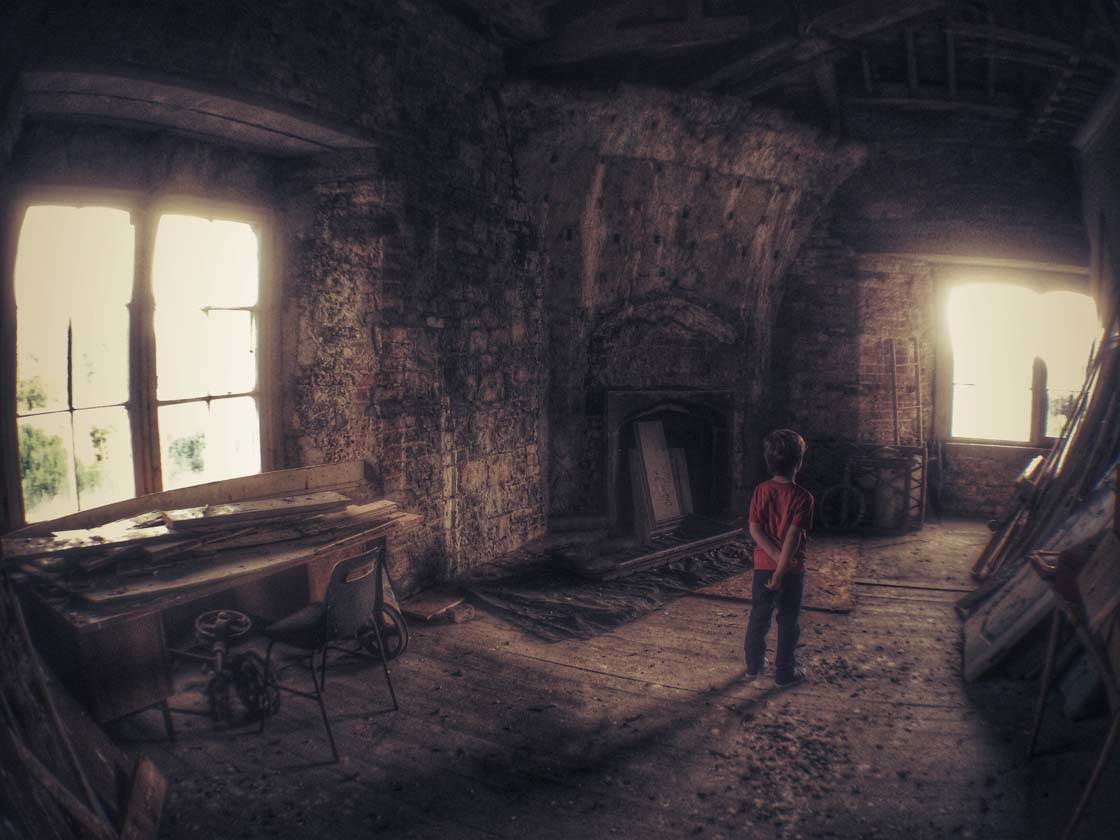
The App Store has thousands of photo editing apps that you can download to your iPhone. It can be a bit of a minefield, but some of the better apps would include PhotoToaster, Snapseed, Tadaa, Lenslight, VSCO Cam, HandyPhoto, Juxtaposer, PhotoFX and Distressed FX.
8. Shoot In Different Locations To Get Unique Shots
Taking your children to scenic locations can definitely result in some unique and memorable shots. When my son walked into this shot, a fairly ordinary photo of a forest floor covered in bluebells became a scene from a fairytale.

An important point to bring up here is that going for unposed natural shots will often result in far more striking images than attempting to set up staged shots.
9. Use Simple Compositions
Although props, costumes and dramatic locations can be great additions when photographing children, sometimes it’s best to just keep things simple.

As mentioned above it’s always very important to be aware of the lighting and composition of your shots. If you get these two elements right, you can end up with very simple shots that just work with very little editing or enhancement.
Simple, uncluttered compositions can be very powerful as they draw the viewer’s attention directly to the subject, and there are no other elements to distract the viewer’s eye. Don’t be afraid of using negative (empty) space in your photos – it can be really effective.
10. Add A Sense Of Scale And Wonder
Rather than using your children as the main subject in a photo, sometimes you might include them in a shot to add a sense of scale to the overall shot.

In this example it would be very hard to get across the size of the statue if my son wasn’t standing beside it. Having him look up at the statue adds to the overall atmosphere of the shot and creates a sense of wonder.
11. Take Shots From Alternative Angles
You should always look at alternative angles when taking shots. In some situations a traditional point of view just won’t capture the moment properly.

So try shooting the scene from multiple angles to see what works best. The beauty of digital photography is that you can delete all the shots that didn’t work later.
12. Use Black and White To Change The Mood
Shooting in black and white can produce some very dramatic results, especially in moody landscape shots that include children as your subject.

In some cases where there are too many competing colors in an image, all of this detail can be quite distracting. By converting the image to black and white, you’re able to remove these distractions to place more emphasis on the subject.
13. Document Their Childhood
Ultimately the main reason to take photos of your children is to document their childhood. So always try to capture those little adventures and moments that you want to remember.

By constantly taking photos you’re killing two birds with the one stone. You’re collecting wonderful memories and also improving your photography skills.
14. Have Fun!
Finally, remember to have fun! Capture the fun that your children are having, but don’t forget to have fun yourself. You want to have fun memories of being with your children as well as fun photos to look back on.



Great tips Paul! Thanks for sharing your insights and wonderful photos 🙂
Thanks very much Kate. This looks great. Thanks for all you help in putting the article together.
Thank you for sharing these useful tips and tricks especially for a pre-school educator whom always in the needs to take photos of children.
You are very welcome, Siti. Good to hear these tips are helpful for you 🙂
What a great tutorial, well done Paul!
Thanks very much Emil. Glad you like it.
This is an awesome article! About half of my gallery is photos of my kids. You have some great tips that I haven’t used before, but will now. 🙂
Thanks very much Carlos. Delighted you enjoyed it and got something from it.
Thanks so much! I took your advice about focusing on the eyes and keeping it simple and ended up with these today…