To coincide with the launch of the new iPhone 6 and iPhone 6 Plus, Apple has released their new iOS 8 software update today. iOS 8 has a huge range of new features, including some exciting updates to the native Camera app and Photos app. In this tutorial, you’ll learn how to install the update and use these brand new iPhone camera features.

iOS 8 is a free update and will be compatible with the following devices: iPhone 4s or newer, iPod touch 5th generation, iPad 2 or newer.
To update your iPhone (or iPad/iPod touch) to iOS 8, simply go to Settings > General > Software Update, then follow the on-screen instructions.

Note that updating takes about 30 minutes or more, and you won’t be able to use your iPhone while the new software is installing.
Once you’ve updated your device to iOS 8, you’ll be able to use the new photography features as shown below.
New Camera App
The updated Camera app in iOS 8 includes three new features: a manual exposure adjustment, a self-timer and a time lapse video mode.

Manual Exposure Adjustment
This is a fantastic new tool which is going to make such a difference when trying to get the right exposure using the native Camera app.
Previously, you had to set focus and exposure together, which was often frustrating as you might want to set focus for one part of the scene and exposure for another.
You could use other camera apps such as Camera+ to take photos with separate focus and exposure points, but now you can use the native Camera app to set the focus and then manually adjust the exposure before taking the photo.
Start by tapping (or tapping and holding) the part of the screen that you want to set focus for – this would normally be on the main subject of the photo to ensure that it is in sharp focus.

When you tap to set focus, a yellow square with a sun icon appears where you tapped to indicate the focus point. This is also the point that the camera has set exposure for.
However, often the exposure that the camera sets based on the focus point doesn’t look good. In the sunflowers photo above, the exposure of the image is a bit dark.
Now, here comes the good bit! If your photo looks too bright or too dark, you can now adjust the exposure without changing the focus point.

Simply swipe up or down anywhere on the screen – up to make the image brighter or down to make it darker. As you swipe up or down you’ll see the sun icon move on the slider.
If you want to start again and focus/expose for a different part of the scene, simply tap on a different area of the screen and start again.
It really is that simple, and it’s going to make the world of difference to how you expose your iPhone photos.
Self-Timer
The native Camera app now includes a self-timer. This enables you to set a 3 second or 10 second delay when taking photos.
This is great for when you want to be in the photo yourself. It’s also useful if you’re taking photos in low light with an iPhone tripod where pressing the shutter button might introduce camera shake.
In the Camera app, tap the self-timer button (clock icon) on the left of the screen, then set the delay to either 3 seconds or 10 seconds.

Compose your shot, then tap the shutter button. A numbered countdown will begin on the screen, and the flash on the back of the phone will flash continuously to indicate that the timer is counting down.

The really great thing about the timer is that when the photo is taken it uses burst mode, taking 10 shots in quick succession. You can then choose the best photo or photos, just as you normally would when using burst mode.
Time Lapse Video
If you have the iPhone 5s you may have experimented with the Slo-Mo video mode which lets you create slow motion video footage.
In iOS 8 you can now also create time lapse videos which enable you to film a scene over a period of time and then speed up the footage so that everything appears to move much more quickly.
To access time lapse video mode, swipe through the list of shooting modes (video, photo, square, pano, etc.) next to the shutter button until Time Lapse is selected.

You can set focus and exposure in the same way as when you take a photo, then tap the shutter button to start recording. Tap the shutter button again to stop recording. When you play the video the footage will appear sped up.
With the recent launch of the new Hyperlapse app by Instagram, everyone is talking about time lapse videos, so this might be a popular addition to the Camera app.
However, it doesn’t have the same choice of options as Hyperlapse, such as being able to choose the rate at which the footage is sped up or the option to share on Instagram. So if you’re serious about time lapse photography, the native Camera app may not offer you all you need.
New Photos App
The Photos app has been redesigned to include extra editing tools, search options, a favorites option, a “recycle bin” and more. Here we’ll take a look at some of these features in more detail.
Albums
The first thing you’ll notice when you look at the list of albums in the Photos app is that the Camera Roll album is now called Recently Added.
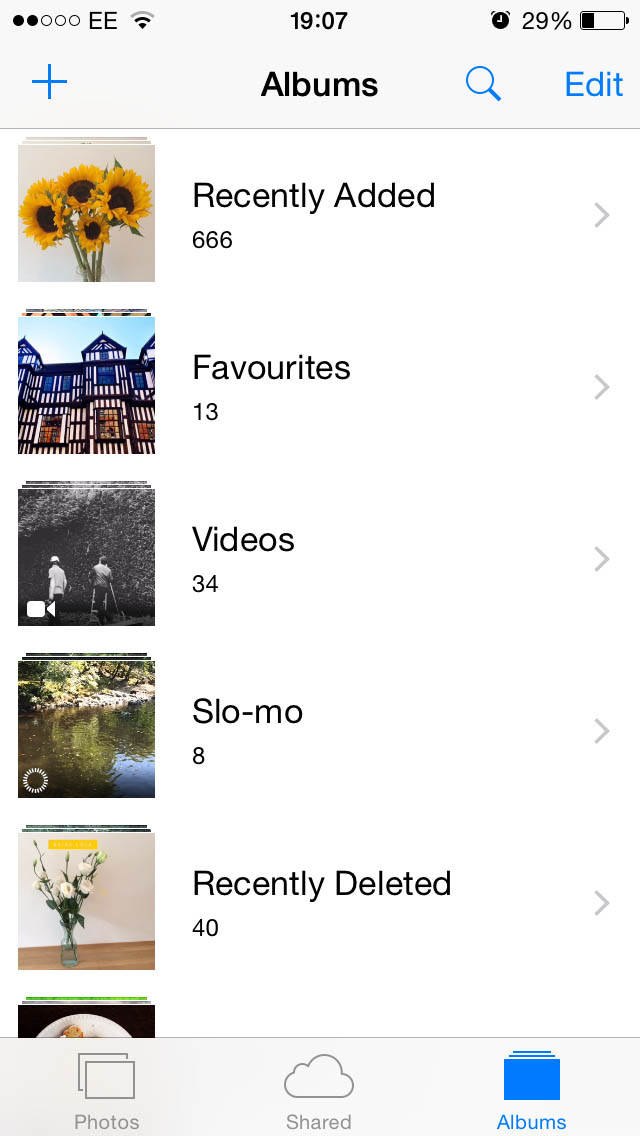
You’ll also notice a new album called Recently Deleted. Any photo that you delete will go into the Recently Deleted album.
If you accidentally delete a photo, go to the Recently Deleted album. Tap Select, then select the photo or photos you want to recover and tap Recover. The photos will be restored to the Recently Added album.
Items in the Recently Deleted album will be permanently erased from the album after 30 days – each photo shows the days remaining before it will be deleted.
To permanently delete images from the album before the 30 day time limit, select the photos, then tap Delete.
New Organize Options
The way you organize your photos into albums is very similar to iOS 7, however there are some useful new additions which we’ll take a look at now.
When you open an image in the Photos app, you’ll now see the location, date and time that the photo was taken at the top of the screen.
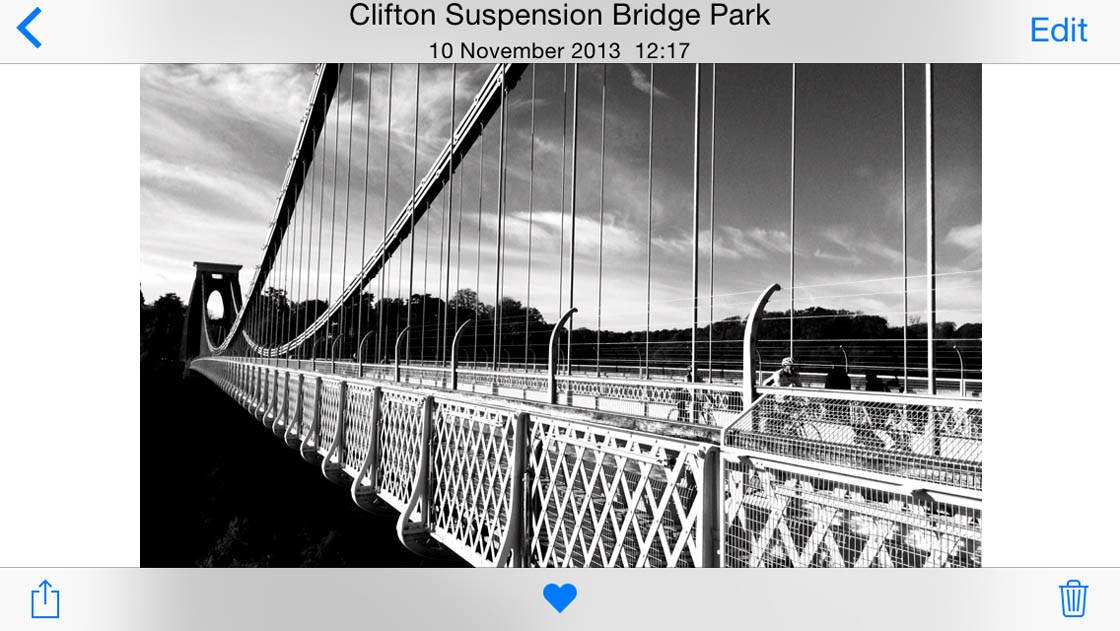
Beneath your photos, you’ll notice a new heart icon. This is the Favorites button and it lets you tag your favorite photos so that they appear together in the Favorites album. To add a photo to the Favorites album, simply tap the heart so that it turns blue.
If you go to your list of albums, you’ll notice a Favorites album which contains any photos you’ve tagged as favorites. You can unfavorite a photo by tapping the blue heart icon again.
Please note, if you use the delete option rather than tapping the blue heart icon to remove an image from the Favorites album, the image will be deleted and will only be available in the Recently Deleted album.
When viewing your list of albums, you’ll notice a new search icon to the left of the Edit button. Tapping the search button lets you search for photos by typing a location, album name, month or year.

Alternatively, you can tap one of the suggested options in the list beneath the search box.
Crop/Straighten Tool
The Crop tool is no longer just for cropping! You can now straighten crooked images too. Open an image in the Photos app, tap Edit, then tap the Crop tool (shown surrounded with a grey box below).
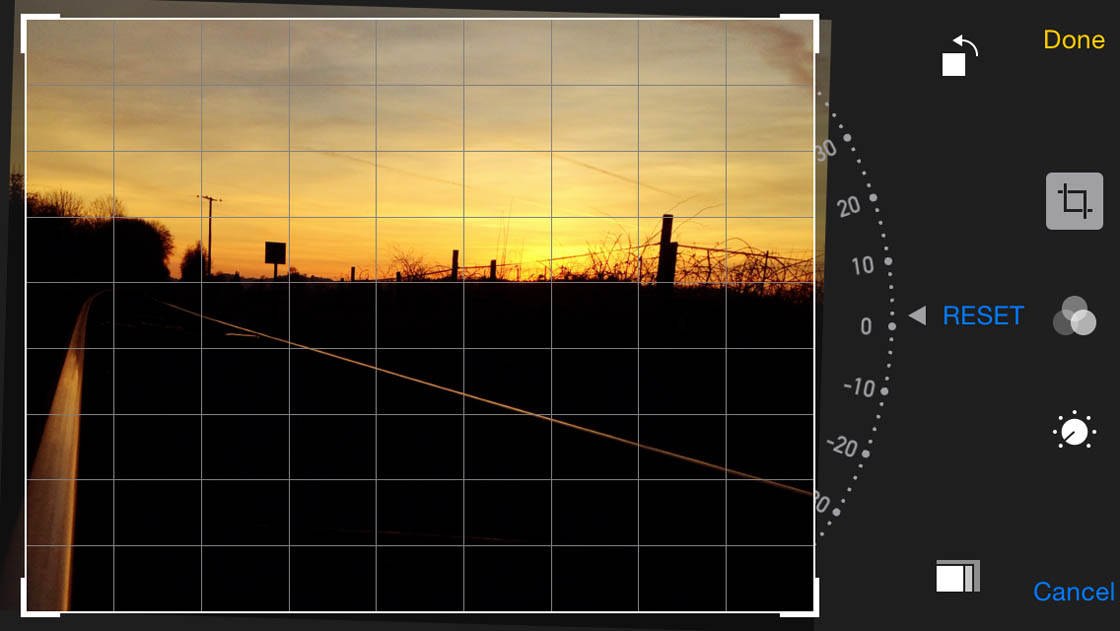
You’ll see a dial next to the photo. Rotate this dial left or right and a grid will appear which helps you straighten your image. When you release the dial, the edges of the rotated image will be cropped, leaving a straightened image.
The Reset button will reset the image back to its original state. The Rotate button (square with arrow icon) rotates the image 90 degrees at a time. The Aspect Ratio button (stacked rectangles icon) lets you select an aspect ratio for your crop.
Dragging the cropping handles on the corners of the image sets the cropped area, and dragging the image itself changes which area of the photo appears within the cropping handles.
Photo Editing Tools
You can now edit photos on iPhone with an exciting set of new editing tools. Open an image in the Photos app, then tap Edit.

Tapping the wand tool shown above at the top left performs an automatic smart adjustment on exposure and color. This is useful in some circumstances where your photo is under or over-exposed. However, it doesn’t give you any control.

The Filters button (three circles icon) gives you access to the filters that you’re probably already familiar with. iOS 8 also makes it possible for other app developers to create filters and editing tools that you can use in the Photos app.
But the most exciting improvement to this app is the manual adjustments that you can make to exposure and color that were previously only available in third-party apps.
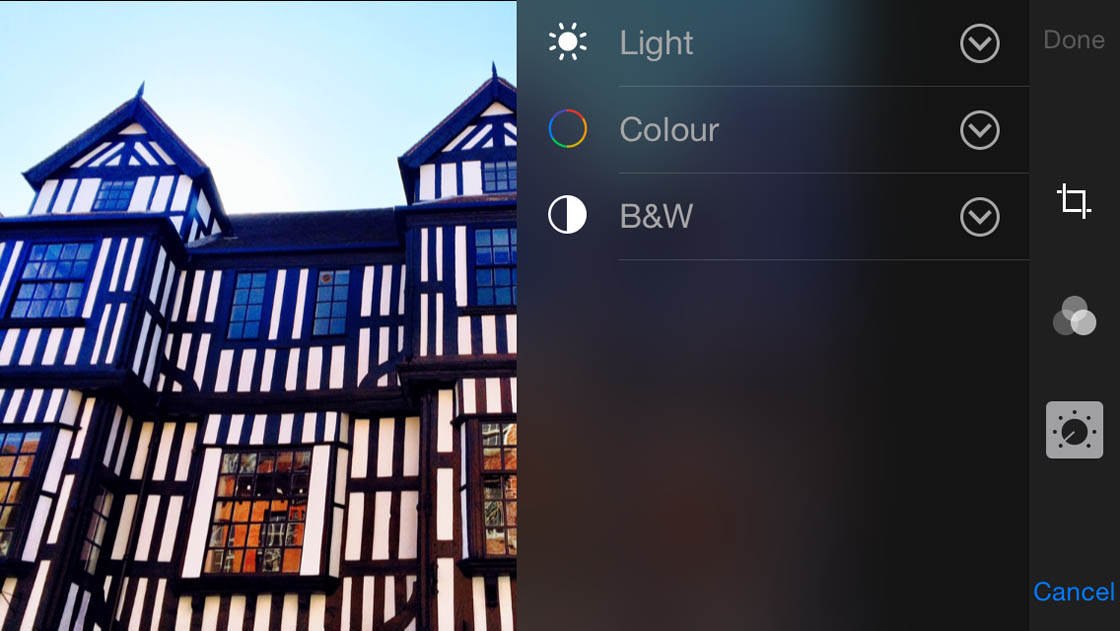
Tapping the Manual Adjustments button (dial icon) gives you three options – Light, Color and B&W. Tapping the arrows next to each option displays all of the settings that you can alter manually.
The Light option lets you alter exposure, highlights, shadows, brightness, contrast and black point.
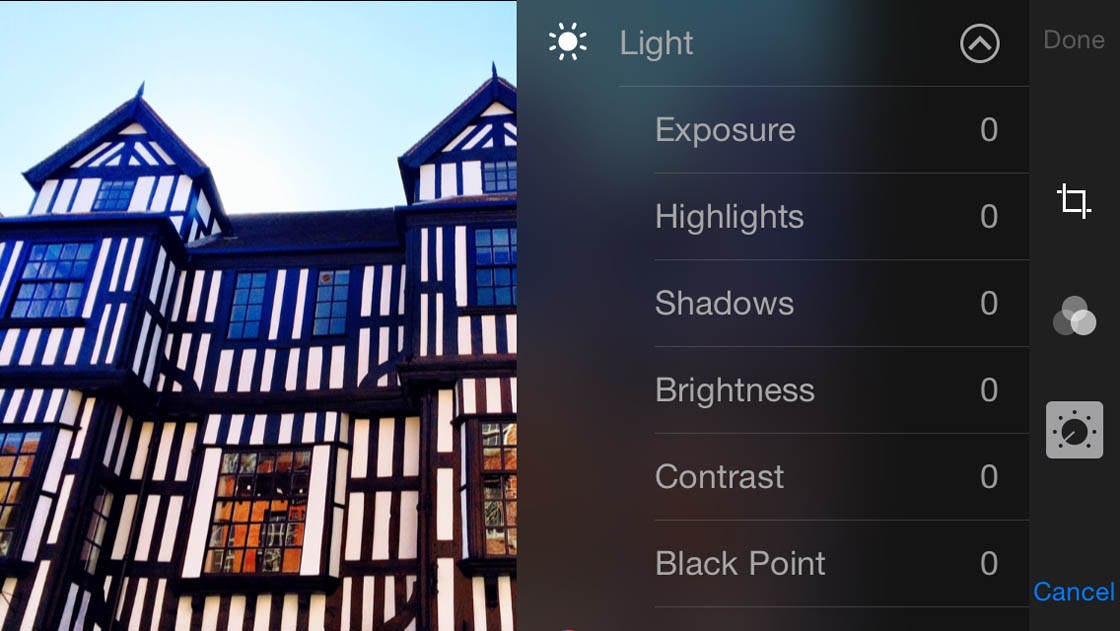
The Color option lets you adjust saturation, contrast and cast. The B&W option provides a variety of black and white adjustments such as intensity, neutrals, tone and grain.
Once you’ve chosen an option, use the slider to adjust the intensity. You can access the other settings again by tapping the menu button next to the slider, or simply swipe over the slider to toggle through them one at a time.

When you’ve finished editing, tap Done to confirm the changes or Cancel to discard them. After editing, you can always revert back to the original image at any time by tapping Edit > Revert.
It will be interesting to see whether the introduction of these manual adjustments will make certain third-party editing apps obsolete. It’s doubtful as they still tend to offer a lot more adjustment options and filters than the native Photos app.
But these new tools will certainly make it easier to quickly edit your photos without having to leave the Photos app.
iCloud Photos
There are also some developments with the iCloud storage facility. If you choose to enable iCloud Photos in the Settings app, every photo and video that you take will be automatically uploaded to iCloud.
This lets you keep all of your full resolution photos and videos in iCloud. Any edits that you make on a photo will be immediately uploaded to iCloud and become visible on your other iOS devices.
You can access and download the full resolution files from any of your iOS-enabled devices or via the web at any time. You’ll get 5GB of iCloud storage for free, and other storage plans can be paid for.
Summary
If you’re an iPhone photographer, I wouldn’t hesitate to update to iOS 8. This is the biggest overhaul we’ve seen to the camera and photo features in any iOS update, and is going to change the way we take, edit and store photos.
If you’re interested in the other new features of iOS 8 such as enhanced iCloud storage and iCloud Photo Sharing, voice and video messages in iMessage, a smarter keyboard, improved notifications, time-saving features for handling emails and an in-depth Health app, full details can be found on the Apple website.


Why do only some of my photos have a favorite button?
I’m not sure – that seems strange. Are you definitely opening the photo up from thumbnail view so that it appears full screen? Can you see the other options such as delete, edit, etc?
It only appears for new photos in my ‘recently added’ folder. Once I sync they move to the photo stream and no longer have the heart symbol to mark as a favorite. If I can only favorite newly taken photos, then this has very limited usefulness.
I was hoping favorites would be like starring songs in iTunes which then sync back from the iPhone to the music library.
If you tap the Photos tab at the bottom right of the Photos app (where you see three options: Photos, Shared and Albums) you’ll be able to see all of your photos in the Years, Collections or Moments view (as opposed to just the last 30 days of photos in the Recently Added album). From here you can open your older photos and Favorite them, then they’ll appear in the Favorites album when you switch back to the Albums tab. Hope that helps 🙂
Hmmm. Possibly I am having a different experience on my iPhone 5S. In the Photos app I see ‘Photos’ on the left, ‘Shared’ in the middle and ‘Albums’ on the right. In ‘Albums’ the pics in the ‘Recently Added’ folder are the only ones I can favorite. In ‘Moments’ the same pics that are in ‘Recently Added’ can be favorited, all others cannot as the heart doesn’t appear.
Is the editing non-destructive
Yes it is Joyce. Once you’ve edited an image and tapped “Done” you can always undo those edits and revert back to the original image by going to Edit > Revert.
Does the edited photos get saved when transferred to a computer?
Hi James. No, the edited versions are only visible on the iPhone. When transferred to a computer they’re copied across as the original. If you want the edited photos to be saved for transferring to a computer you’ll need to edit them from within a third party app such as Snapseed or Camera+.
After editing and clicking done, does the edited version and also the original version show up in your camera roll/recently added? Or does it only show the edited version until you choose “revert”?
Thanks!
Only the edited version will be shown after editing, Chris. To see the original you have to tap Revert. However, if you edit in a third-party app rather than directly through the Photos app, the original and edited versions appear in the camera roll.
Have downloaded IOS 8 to my 4s but can’t find any camera icon. Normally if I pull down on the screen before the unlofck process I could see it but it is not there after this download.
It should be a swipe up that you do on the lock screen to access the camera.
Have you found an undo to allow stepping back only one step in photo editing ios 8?
Unfortunately not Sharon – that would be a great addition for a future update though wouldn’t it!
How can you flip a pic after taking it from the front cam? (Invert Picture)
A lot of photo editing apps have a flip tool which lets you flip an image horizontally or vertically. Try PS Express which is free to download (the flip tool is accessed via the Crop button). Camera+ has a flip tool accessed via the Lab button. Hope that helps 🙂
How about videos? I can’t seem to flip/invert a video like was able to do previously.
HI – Great Information! However, after installing iOS8, my iPhone 5’s camera will not focus. I can’t take pics. It all worked just fine until the update. Has anyone else had this problem? Can I do anything about it? My phone’s freezing up ocasionally, as well. Thanks.
Sorry to hear that Linda. I haven’t heard anyone else with the same problem after updating to iOS 8, but the Apple discussion forum has some comments from people with that problem after updating to iOS 7 last year: https://discussions.apple.com/thread/5352158?start=0&tstart=0
That is happening to me on my iPhone 6+ I reset the phone to factory settings and still same problem we tried everything else possible like rebooting and nothing still unable to take pics
When I edit by cropping white lines appear on the picture that I cannot get rid of
how do I rotate the photo???
Open the photo and tap Edit, then tap the Crop icon. The Rotate icon will then be shown – it’s a square with a curved arrow next to it. Hope that helps 🙂
For iOS 8 users SixAxis LLC has created an app called “CamRoll for Photo Album” that automatically creates an actual album called Camera Roll in your photo app and add all your photos and videos to it.
hi. it’s nice that pic can be tagged as favorite. am I correct in thinking that other tagging options are not yet possible? It seems like tagging and smart albums should be here given that apple loves that on the mac. I really want this in the native app. i don’t need to tag for social media, but i do like it for grouping photos when they could be part of more than one logical grouping.
one nice point I noticed is that when editing a photo within the native photos app, you do have the option to edit with a 3rd party, like camera+.
Hi Adum. You could create albums in the Photos app for different sets of photos – you can add a single photo to multiple albums. This is the method I use for grouping sets of photos.
Yes, it’s great to be able to access the third party camera apps directly from the Photos app isn’t it 🙂
Looking for the tintii effect in editing. Thought it was there before the update. Pic is all black and white with only certain objects being highlighted with color. Any tips?
I’m not familiar with that effect on the iPhone, sorry. I thought it was an app for the Mac. Is Tintii the name of an app that you had, or the name of an effect in a different app?
there is no flash of camera in iphone 6? i can’t arrange pics..any body help me
I recorded a clip on time lapse mode by mistake. I was wondering if the clip can be played at normal speed.
Not if you recorded it in the native camera app sorry. There are some time lapse apps such as Hyperlapse that allow you to do this though.
Thanks for the nice article….. And then after all the hard work editing your photos with this nice app all your edits and adjustments will be LOST if you dare to sync with your mac. Did you notice that Aperture and iPhoto simply ignore all the adjustments and import the original image?
I guess after more or less one month since iOS8 release this is the time when our idevices will be full of pictures and videos and we will sync our libraries without being aware of this “feature”
I download pictures from my camera to my ipad when traveling as a backup in case I loose my camera. On the iPad I have a last import album. When I upload the pictures they go in all 3 albums. When I delete a picture from the last import album it deletes it from all 2 albums. I am assuming both Camera Roll and Last import are taking up storage space. How do I delete the last import photos and keep some on my Camera Roll, or Photo Stream?
I need to free up something in my Photos and Camera usage.
Hi Don. When you import the photos onto your iPad and they appear in the Last Import album, do they automatically appear in the Camera Roll?
I’m doing something wrong…. I shot a timelapse movie on the iPhone 6+, but when I email myself a copy, the copy is not in high resolution.
Yes it seems to select a lower resolution when you email it. You’ll need to transfer it to your computer via your cable to get the high-res video.
The alignment of the pictures I take from the front camera is changed immediately after taking selfies. How can i change it from the camera settings? the alignment is adjusted with the “sun mark” (manual exposure tool) it seems…but I can’t move the sun mark into the normal alignment..
Hi Chanuka. I’m not sure I understand what the problem is. Can you explain what you mean by “the alignment of the pictures.” Thanks!
When I take a picture the photo changes from horizontal to vertical. how do i fix this? (front facing camera) also when I take pictures it clicks and takes a photo and then the picture changes
I cannot make my pictures In my album to rotate whenever I moved. It did not rotate if I switch direction. The picture stay still. This happen when I download iOS 8
I have just bought an iPhone 6 after having had an iphone 5 for the last two years. The photos I’ve taken do not seem as crisp or well focused. I use the camera a lot to capture photos of my young baby. When I zoom in on a photo, it seems to be very poor quality on the screen. Would this be the case when printed? I don’t want to be stuck with a rubbish camera for the next two years and miss all these precious ohoto opportunities x
The iPhone 6 camera is better than the 5, but you’ll still find that most of your photos are grainy or blurry. If you can get a DSLR camera, you’ll be far better off. Or you can just take a million pictures with your iPhone and then at least some of them will come out okay. I would strongly suggest viewing them on a good, large monitor. You can’t really get a good idea of what they look like from the small cell phone screen.
I have a problem with my iPhone 5S running on iOS 8.0 in regards to taking pics and editing through the iphone’s built in editing tools (as you explained above). When I am done editing the photos and I am going to upload onto my Macbook Pro (via cable) to iPhotos or Adobe lightroom, there photos upload WITHOUT my editing done to the photos. Any idea as to why? Thank you
Hi Kate. I have a new iPhone 6 and can’t seem to figure out how to save my Instagram photos to my camera roll. Is it possible Instagram and IOS 8.1 don’t communicate? I think I read that there might be an app to help with that? Any ideas? Thanks much!
Hi, there shouldn’t be a problem – it works fine with iOS 8.1 on my phone. Any image edited in Instagram appears in my camera roll and also in a separate Instagram album in the photo library. Try going to the Settings app on your iPhone, then find Instagram in the list of apps, and ensure the “allow Instagram access to Photos” option is switched on. Hope that helps! 🙂
My new iPhone 5c doesn’t have a camera option for normal videos? How do I fix this?
Since upgrading my iPad, I can no longer edit a photo and have the option of keeping the original photo and saving the edited one as a new photo. I can revert back to the original but then all my previous editing is gone. Any help here?
Hi Gayle. If you edit directly via the native Photos app, this is what happens. If you edit within a third-party editing app you will get the original and edited versions in your camera roll. Hope that helps 🙂
Does anyone know if there is a way of getting a flash on the front camera on an iPhone? Without an app
There is no video option on my iPhone 5 anymore? any ideas?
Hi, i have problem with camera iPhone 6. When I do photo, I don’t have full screen. Only medium size with seryjny panel. How to set?
Hi I transferred all my photos to my laptop that I had taken on my iphone 6 plus. Some photos were taken with chrome. But for some reason when uploading to my laptop, it doesn’t appear to be chrome and just a photo with no effects. Can anyone help?
Hi, when I take pictures at night they don’t turn out, they look all cloudy, what can I do to change that?
Buy a camera w/ a larger sensor.
They have a recall on your phone check it out the recall is on cloudy pics when takin
Hi!how do I change to normal setting of camera from negative shots
You can tap on the filter icon (3 circles) and choose None.
I have the iphone6 and for some reason when I’m recording a video in low lighting or at night the flash is on but the video is still really dark. Can you please help?
Hi Christalyn. The light from the flash probably isn’t strong enough to illuminated your scene. You would probably benefit from an external flash or steady light – check out our article from today about the new Lume Cube: http://iphonephotographyschool.com/lume-cube/
Hope that helps 🙂
How can I export the photos with filters into iPhoto Mavericks? This is so frustrating I can’t find the answer anywhere…!!!!
When i turn the timer on for 3s or 10s, the camera only took 2 photos instead of 10 photos. Please let me know why it only took 2 photos
I edited a few pictures and saved the changes, after that, I uploaded the pictures to my PC, but the changes are not there. Why is it?
YES this is happening to me also.
How can I make it so it shows what number each photo is within my camera roll?
That’s not a feature of the camera roll sorry.
Someone want to tell me where the camera is on the 6 plus !!
My camera won’t focus it only gives me the option to move the slider up or down for brightness but will not focus at all on near or far things when I tap the screen
I have an iPhone 5s and I can’t take pictures at night I don’t know why because the pictures are couldy
Hi Brandon. Check out these tutorials for tips on night photography. Hope they help 🙂
http://iphonephotographyschool.com/artificial-light/
http://iphonephotographyschool.com/night-photography/
Anybody know why, after updating to iso8 my front camera dorsnt have a flash anymore? It did have one before it updated?
Mine too, my mother’s also, where has the camera front flash gone and how do we reinstate it as pictures are uselessly grainy without the camera flash, I am on 8.12 now and still no joy!
When you say the front camera do you mean the camera on the same side as the screen? There is no flash on that side of the iPhone – just the small camera lens. There is only a flash on the back of the iPhone. I believe there are apps that will light up the screen to provide extra light on the subject when using the front camera.
Hi Kate,
No the back of the iPad (2) just like the iPhone, used a flash when taking pictures but the flash symbol and facility disappeared after the updates around 8. Or just before!
Hi Paul. I’m sorry I don’t understand – the iPad doesn’t have a flash at all. It has a camera lens on back and front, but no flash on either side – so even if there was a flash symbol in the Camera app there is no flash on the iPad for it to control. The iPhone has a camera lens on both sides, with a flash on the back only (opposite side to screen).
How do you turn on the front camera on an iphone 6? Does it even have one?? Somone please help as i have just bought it
Totally useful… Give us back ios6!!!
My mistake – should be unuseful…
How can i use slomo on my ipod touch 5th gen
Why when i take selfie and try deleted it show “delete 10 pictures” when is only 1 pls help lol i just
You’ve probably activated the Burst mode by accidentally tapping the shutter for too long. At the lower left hand corner you can see where it says 10 photos. Tap on it and see all the photos that you’ve captured 🙂
Wish that reviewers would take the time to detail the “gotchas”, the unexpected changes, and the oddities of a new OS.
The new camera features are wonderful, but we were staggered to find that the tab bar now disappears when using Safari! As soon as you scroll down the page, the tab bar vanishes. It’s the “full screen” mode, which many like, but many of us do not. We would rather have things behave as they do in Safari in Mountain Lion– tab bar always visible. How easy it would have been to have given us an option: “Turn off Auto-hide” or “Full Screen Mode: Yes or No”
It now takes extra taps to close a tab; an extra tap to go to another tab; and each time one is subjected to the animation. Enter the Hall of Mirrors Browser where things vanish and re-appear unexpectedly.
I looked at many, many reviews of iOS 8 and comparisons of changes between iOS 7 and 8, and nary a one mentioned this dramatic change.
Also, has anyone noticed what happens to the Favorites bar if you select Buttons On under Accessibility? Each favorite gets underlined– but those aren’t buttons, they’re links! And, if you try it, you’ll just how poor it looks aesthetically– much like a trial, draft programming project of an elementary school student! Not up to Apple’s standards at all.
OK, back to the camera. I really like the Panorama feature– much easier to use than many stand alone apps. However, it doesn’t permit one to take a total landscape view– i.e., up and down, around the main horizontal swath. PhotoSynth, a surprising entry from Microsoft, does that and it’s really effective. Instead, in iOS 8’s Panorama, you’re confined to the narrow central band from where you started. It works well, but not as fully as it could!
What other limitations, gotchas are there?
I dont like the burst mode when its in a front camera with a timer. Not a fan. Is there some way to remove the burst?
Hi, are there anyway that I could set the ISO in iPhone 6 plus. The noise level in the photo I take is very high..
Hi, yes you can but you’ll need to download a third-party camera app from the App Store as you can’t change ISO in the native camera app. Here are some suggested apps – hope this helps 🙂
http://iphonephotographyschool.com/iphone-camera-apps/
http://iphonephotographyschool.com/manual-camera-app/
Is there a way to set a default camera mode? If I set the camera to Video, and the phone sleeps, or I quit the app, the mode has returned to Photo. I’d like the mode to “stick” as Video.
Sorry, should have included: iPhone 5s, iOS 8.1.3
Hi Robert, I have the same phone and iOS version as you and my camera app mode remembers the last mode I used, even if I quit the app or put the phone in sleep mode. As far as I know there’s no setting to specify this, so I’m not sure why yours isn’t remembering the mode. Sorry I can’t be of much help.
Kate,
Thanks for your response.
In the days following my post, I checked the behavior of the camera app, and to my surprise, it does remain in the last mode selected. I’m certain (?) that it was switching modes before, so it may have been an incremental iOS update, or power cycle, that returned it to proper behavior.
Happy camper!
–Robert
Hi Robert, glad it’s all working as it should be now 🙂
when I click on the photo icon I get the “years” screen. how do I get out of that screen and back to show all of my photos when I click the photo icon
Hi Gary. Just tap the Albums icon at the bottom right of the screen.
After I upgraded to 8, some of my pictures (quite a few) are not being displayed, the place holder is there.
I can open it in Photoshop, Express. After the edit/save, I still can’t see it. WHY?
Iphone 6. I have some pictures from my trip edited by wand tool, they look very nice. I’m keeping all my originals on external HDD and I was just surprised FullSizeRender.jpg is half size (only 1,6 MB) than originals. I thought bigger MB means original quality pictures. So what wand tool does with my pictures? Is the quality somehow cut?
Does the new update to the iPhone allow you to stamp the date and time on your pictures? If not, what apps would you recommend? Thanks.
Hi Rafael. The native camera app doesn’t date and timestamp your photos. There are apps that will do this (just search for something like timestamp photos on the App Store) but I wouldn’t recommend it unless it also saves the original unstamped photo, otherwise all your lovely photos will have the date and time permanently written on them.
Good point. Thanks.
Why dont i have the video option on my ipad?
I took a fab photo with I-phone 6 plus, but when I imported to my PC, it’s less than 2MG Byte. Why is this please?
I would just like to know how to see a photo right after I take it. I don’t want to have to search through all my photos to figure out where it decided to put the photo I just took. It’s so annoying and frustrating!
Hi Kelly. The last photo you took should always be the last photo that appears in the Camera Roll album in the Photos app.
Hi, Kate. That’s the way it used to be – before the update. Now it puts the photos in different files & I can never find the most recent one without searching through the “photos” app. The most recent one it shows (when I click the smaller version of the photo I just took) is one that was taken just prior to the update.
Hi Kelly, that’s strange. I’m sorry I don’t know why it’s doing that – I’ve not encountered that problem. Maybe it’s worth taking the phone back to where you purchased it from to check if it’s a problem that can be fixed?
Thanks, Kate. I appreciate you taking the time to respond to my question. I wish I knew the answer, but I guess I’ll just have to deal with it. :o/
I updated my iphone 4s to ios 8. whatever. now I don’t have the choice of rotating photos.
You can rotate photos in the native Photos app – just open the photo, tap Edit at the top right, tap the Crop tool at the bottom of the screen and you’ll find the Rotate button above the Cancel button at the bottom left 🙂
Thanks! That worked!
Glad to be of help 🙂
How do I blur the background of a photo to focus on something in particular? Ie taking a photo of my kids but I want to blur the garden in the background. Do I do this in a separate app later or can I do at the time of taking the photo?
Hi Jo. That’s a good question that a lot of people ask.
The only way you can get your camera to blur the background at the time of taking the photo is to get really close to the subject. The closer you are, the shallower the depth of field will be, and as long as you tap on the subject to set focus on that part of the scene, the background will be blurred. Note that if you get too close, the camera won’t be able to focus on the subject. Here are some tips on focusing and shallow depth of field:
http://iphonephotographyschool.com/focus-tips/
If you want to blur the background afterwards, you can do this using apps. We have a couple of tutorials that will help you achieve this:
http://iphonephotographyschool.com/depth-of-field/
http://iphonephotographyschool.com/creative-blur/
I hope that helps 🙂
When I try to take a pic there is a slight delay an I am not using the timer in anyway an it happens on still pics often, especially when the flash is needed anyone know why an how to stop this. If I try to catch for instance a cute pic of my pup the delay looses the chance of capturing that moment.
is there a way to set the crop aspect default in iOS and OS X photos apps to “original” instead of freeform?
So has anybody had problems using the time lapse feature?? I’ve been using it a lot and backing my photos up on my computer to make sure I have enough space. I just got my 1st iPhone that is the 4S version and my buddy had a brand new one nearly and sold it to me for $20 because he got the 6+. My problem is that when I record a time lapse video it stops after 7-10 minutes of recording and compresses to a short 15sec video which is way to short for the awesomeness that I’m filming. Please help I’ve been using it the past 4 days with no problems and out of know where today it started unexpectedly stopping and saving a short video….Any advice or help would make my day…thanks
I want to email a high res version of a photo in my Photo Roll, but the tip I’ve seen many places (tap cc/bc field to display the image size at the right) doesn’t work on my iPad2. I just get a link to my contacts list there. Is there any other way to select the image resolution?
Hello. Thank u so much found this very useful… But y is it that, when I take a picture with chrome mood and send the picture to someone on bbm or post it, it’s sends it original setting not my chrome setting