Light is one of the most important elements to consider when taking photos. A really great shot could be ruined if the lighting isn’t good. Taking pictures with your iPhone in different kinds of light is all about training your eye to recognize how the available light will affect the scene. In this tutorial you’ll discover the different kinds of light that are available throughout the day and evening, and how best to use that light in your indoor and outdoor iPhone photography.
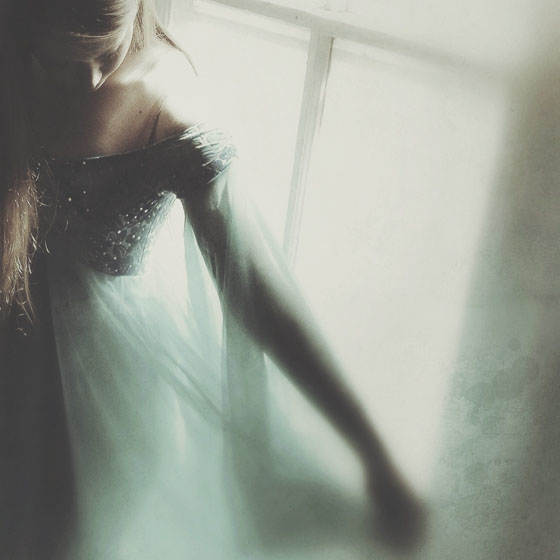
Why Is Light So Important?
Photography can be thought of as “painting with light.” The word photography is derived from Greek roots: “photos” meaning “light” and “graphe” meaning “drawing.” Without light, there would be no photography.
There are many different types of light, and this makes a huge difference to how your photos will turn out. Taking a photo of the same scene or subject at different times of the day will produce dramatically different results, some better than others.

Knowing what kind of light is best for certain kinds of photos, including portraits, sunsets, silhouettes and landscapes is very important because your eyes don’t see the same thing as your camera. What looks good to your eye may not look so great through your camera’s viewfinder.

The tips in this article will help you recognize the qualities of different types of natural light during various times of the day, and in different weather conditions. You’ll also learn how to use different types of indoor lighting such as window light and artificial light sources.
By the end of the tutorial you’ll know how to deal with a wide variety of lighting conditions so that you can always take incredible photos, no matter what kind of light you’re shooting in.
1. Capture The Magic Of Golden Hour
Golden hour is considered a magical time of day due to the amazing color and quality of the light. The golden hours occur approximately an hour after the sun rises and an hour before the sun sets.
When the sun is low in the sky, the light rays are filtered through the atmospheric particles producing a warm and dimensional light that makes anyone and anything look beautiful.

Most photographers prefer to shoot at this time of day since it really is a perfect light. Almost anything you choose to photograph will look wonderful in this kind of light. It’s my favorite time of day for taking any kind of photos.

Golden hour is a perfect time of day for taking portrait photos as the light is very flattering on your subject. Skin tones appear warm and soft without any harsh shadows.
Unflattering shadows on the face are a common problem when shooting in full sun, so waiting until golden hour is a much better option for portrait photography.

During golden hour you’ll be able to use the low sun to create a soft lens flare or long shadows in your photos. Landscapes are particularly stunning during golden hour.
2. Use The Cool Light Of Blue Hour
Blue hour is the time of day that occurs approximately 20 – 30 minutes before sunrise and the same amount of time after sunset. It’s a very short window of time and is a bit trickier to shoot in than golden hour due to the reduced amount of light.

The color of the light at blue hour is very different to golden hour because the sun is no longer visible above the horizon. At blue hour the color of the light can be anywhere from a beautiful ethereal lavender to luminescent blue.
Because of the low light at this time of day, your photos may end up a bit grainy. A little bit of grain isn’t necessarily a bad thing, but photos that are too grainy won’t look good.

In low light the camera has to use a slower shutter speed which may result in blurry photos. If you’re getting camera shake, use an iPhone tripod to steady your iPhone.
The best photos for this kind of light are often cityscapes because the lights glow a soft yellow which creates a beautiful contrast to the lovely soft blue.

I took this photo during blue hour using the Slow Shutter app to capture the lights of fireflies in my yard. The street light helped to illuminate the scene and created a lovely warm glow.

This portrait of my daughter was taken during blue hour. I positioned her so that she was facing the brightest part of the scene to ensure her face was illuminated. This contrasts nicely with the darker areas that are in complete shadow.

If you’re taking landscape photos as blue hour and golden hour are merging, you may be able to capture the faint orange glow of the sun on the horizon for a particularly beautiful photo. The warm orange complements the deep blue color of the rest of the sky.
3. Use Bright Direct Sunlight To Your Advantage
Bright direct sunlight isn’t usually the best light for photography. The bright sun can cause problems with over-exposure and can cast harsh, unflattering shadows on your subject.
However, that doesn’t mean you shouldn’t take photos at this time of day as you can actually get great results when shooting in full sun.

This photo of my daughter dancing in the field was taken during the brightest part of the day. The bright light means that your camera will use a fast shutter speed, which is great for freezing the movement of your subject in action shots.

Sometimes shadows created by the bright sun can ruin a photo, but other times you can take advantage of them. Try taking photos that utilize the deep long shadows created by bright sunlight. You can end up with some really fun and dramatic results.

In general, it’s not a good idea to shoot directly into the bright sun, however this technique can create some interesting results such as lens flare as shown in the image above.
Just point the lens in the direction of the sun and move your camera around slightly to change the shooting angle until you capture the amount of flare that you want.

Another technique when shooting in bright light is to change your perspective. Rather than shooting this yellow flower from above, I got low to the ground and shot upwards so that the flowers were backlit by the sun.
See how the bright light brings out the texture of the petals and leaves. This is also a great technique to use if you’re having problems with casting your own shadow over your subject when shooting from above.
If you take the time to experiment with different shooting angles and manually adjusting the exposure within the camera app, you can actually use bright light to emphasize shapes, lines, textures and patterns in your subjects.

Finally, if your subject can be moved, it’s also worth looking out for a shady or partially shady spot when you’re shooting in bright sunlight. This is especially useful when taking portraits as it will avoid your subject getting squinty eyes and having harsh shadows on their face which often happens in direct sunlight.
4. Make The Most Of Overcast Cloudy Skies
My children love to help me take photographs whenever the skies are overcast and possibly rainy. We grab an umbrella and hope for a good rain and maybe a puddle to splash around in.

Don’t shy away from inclement weather. A cloudy or rainy day is often the perfect weather for taking photos. Depending on the cloud cover, the light can be bright and diffused, low and subdued, or dark and dramatic.

An overcast sky is usually perfect for any kind of photography, from portraits, to landscapes, to close up macro shots of flowers.

Using photography terminology, overcast skies are considered nature’s “softbox.” The clouds act as a diffuser, softening the light from the sun above the clouds. This eliminates all of the problems that can occur in bright sunlight, such as harsh shadows, exposure problems and squinting subjects.
5. Capture Beautiful Diffused Light In Mist & Fog
Mist and fog is my favorite kind of light and atmosphere for taking pictures. Fog and mist usually occur in the morning and late evening hours near bodies of water.
Light that’s diffused through fog and mist is incredibly beautiful and surreal. Although the color is unsaturated and often grey, it can make any photo have a moody and evocative feel.

When shooting in fog, be sure to set the focus carefully. It’s usually best to set focus on a subject in the foreground, such as the trees on this river bank. Simply tap on the screen to set focus on a particular area.
Fog and mist can trick your camera’s exposure settings, so once you’ve set the focus, swipe up or down on the screen to manually adjust the exposure until the brightness looks just right.

In low light your camera has to use a slower shutter speed to allow enough light in to expose the image correctly, therefore you may end up with blurry photos if you move your iPhone during the exposure. Try to keep as still as possible or use a tripod to steady the camera.

Another amazing photo to capture in this type of weather is where the sun is shining through the fog. In this type of light, the sun creates stunning beams of light in your image which create a truly magical feel. You can use trees in the scene to block out some of the bright light from the sun if necessary.

Landscapes, silhouettes and other nature shots are wonderfully enhanced when fog is present. Shooting in mist and fog can take some practice to get right, but once you’ve mastered it, the light in this type of weather will enable you to capture spectacular shots with your iPhone.
6. Use Window Light For Indoor Shots
Of course, you may not always be taking photos outdoors, so knowing how to make use of available light when taking photos in your home or other indoor locations is an important skill to master.

During the daytime, the most obvious light source for indoor photography is window light. Window light makes a wonderful kind of light for portrait and still life photography, allowing for many photographic options.

The directional window light can illuminate part of the subject while creating deep shadows on the other part of the scene. Silhouettes or partial silhouettes can be easily achieved by placing your subject in front of a window and exposing for a bright part of the scene.

Clothing and hair can be illuminated with window light from behind, creating wonderful colors with a soft, dreamy feel.

Windows that have eastern or western exposure will offer the best softly diffused light throughout the day, but you could also use bright light through a south facing window for casting interesting shadows on your subject.
7. Use Artificial Light At Night
There will be times when there’s little or no natural light in your scene, such as when you shoot at night or indoors on a dark overcast day. In these situations we need to illuminate our subjects with artificial light sources.
There are so many creative ways to use artificial light, such as table lamps, flashlights, candles, car headlights, street lights, or even iPads and iPhones.

The above photo of my son was taken at night near a street light. This light source has provided an interesting directional light that has illuminated the main features of his face.

This photo was taken right outside my door using the porch light, as well as having the bright snow boost the light in the scene.
Keep in mind that artificial light, whether it’s incandescent, florescent or LED, usually comes in a variety of color temperatures. Some light sources emit a warm orange color, whereas others give off a cooler blue or even a greenish color.
Sometimes these color casts can add to the ambience of the photo, but other times you may want to remove them or tone them down using apps to adjust the color temperature or white balance.

This shot of my son in the swimming pool was taken at night using only the pool lights. I used the Snapseed app to brighten the photo and to adjust the color saturation and white balance.
While artificial light can be more difficult to work with than natural light, there are endless creative possibilities that can help you create incredible iPhone photos, even when it’s dark. You may need to experiment with this kind of light, but it’s worth it to see what great effects you can achieve.
8. Illuminate Your Subject From The Front
Now that you’ve been introduced to different kinds of light, you need to be aware of how the direction of the light will affect your photos. Light can come from any direction, but for the sake of photography we’ll discuss front, back and side lighting.
Front light is when the light source is illuminating the subject from the front. Therefore the light will be behind you as the photographer.

With front lighting, your subject will usually be evenly lit, with no shadows. Front lighting is good for portrait photography where you want the person’s face to be fully illuminated.

If you’re taking a portrait photo, remember that bright sunlight will cause your subject to squint, so if possible, move into an area of partial shade where the ambient light can still reach your subject.
9. Back Light Your Subject
Back light is where the light source is illuminating your subject from behind. In this case the light will be in front of you as the photographer. Shooting directly towards the light creates a completely different effect from shooting with the light behind you.

One of the main reasons you would want to use back lighting is to create a silhouette photo where your subject appears as a dark outline against a bright background.

To create a silhouette, ensure there is a strong light source, such as the sun, behind your subject. Then set the exposure so that the brightest part of the scene, such as the sky, is correctly exposed. This will ensure that the main subject appears as a dark silhouette against the brighter background.

If you want a lovely warm glow around your subject, back lighting is the type of light direction you would need to use. We call these glowing edges “rim lighting” in photography. It’s a wonderful technique for making your subject stand out by outlining them with light.

Back lighting is also the light direction that produces lens flare. To create lens flare, shoot into the sun and experiment with holding the camera at slightly different angles to the sun until the flare appears where you want it.

If you use backlighting with semi-transparent subjects such as flowers or leaves, the light will shine through, revealing texture and detail that might otherwise not be captured by your camera.
10. Use Side Lighting
Side light is where the light source illuminates one side of your subject, while the other side appears in shadow. This light direction is lovely for portraits because it brings out facial features, as well as creating depth and dimension within the image.
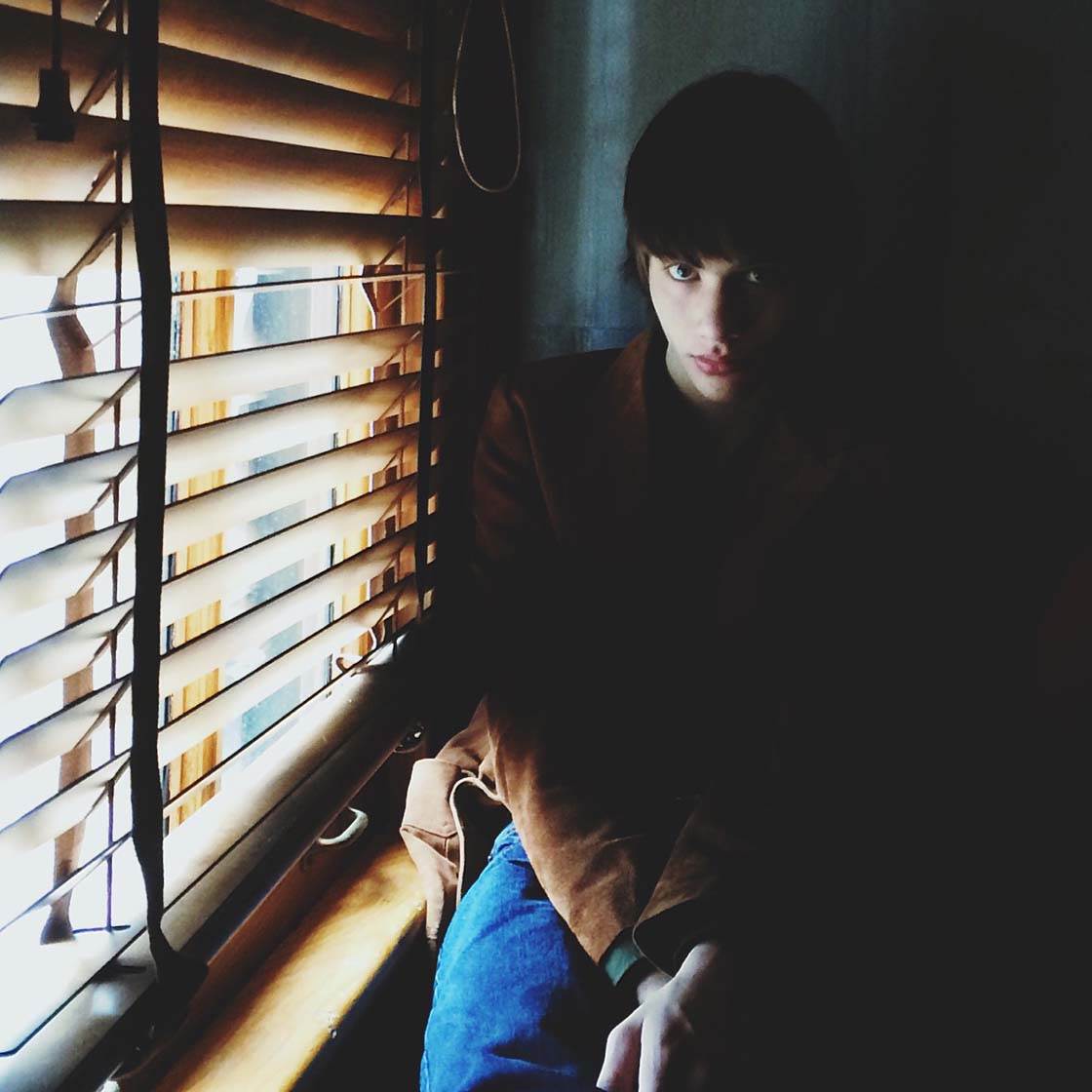
An easy way to side light your subject is to place them next to a window so that one side is illuminated by the light shining through the window, while the other side has no light source and therefore appears in shadow.

Side lighting is one of the most interesting light directions to use. It’s great for bringing out contours, textures, shadows and depth in your subject. It also adds a wonderful air of mystery to the image, making the viewer wonder what’s hiding in the shadows.
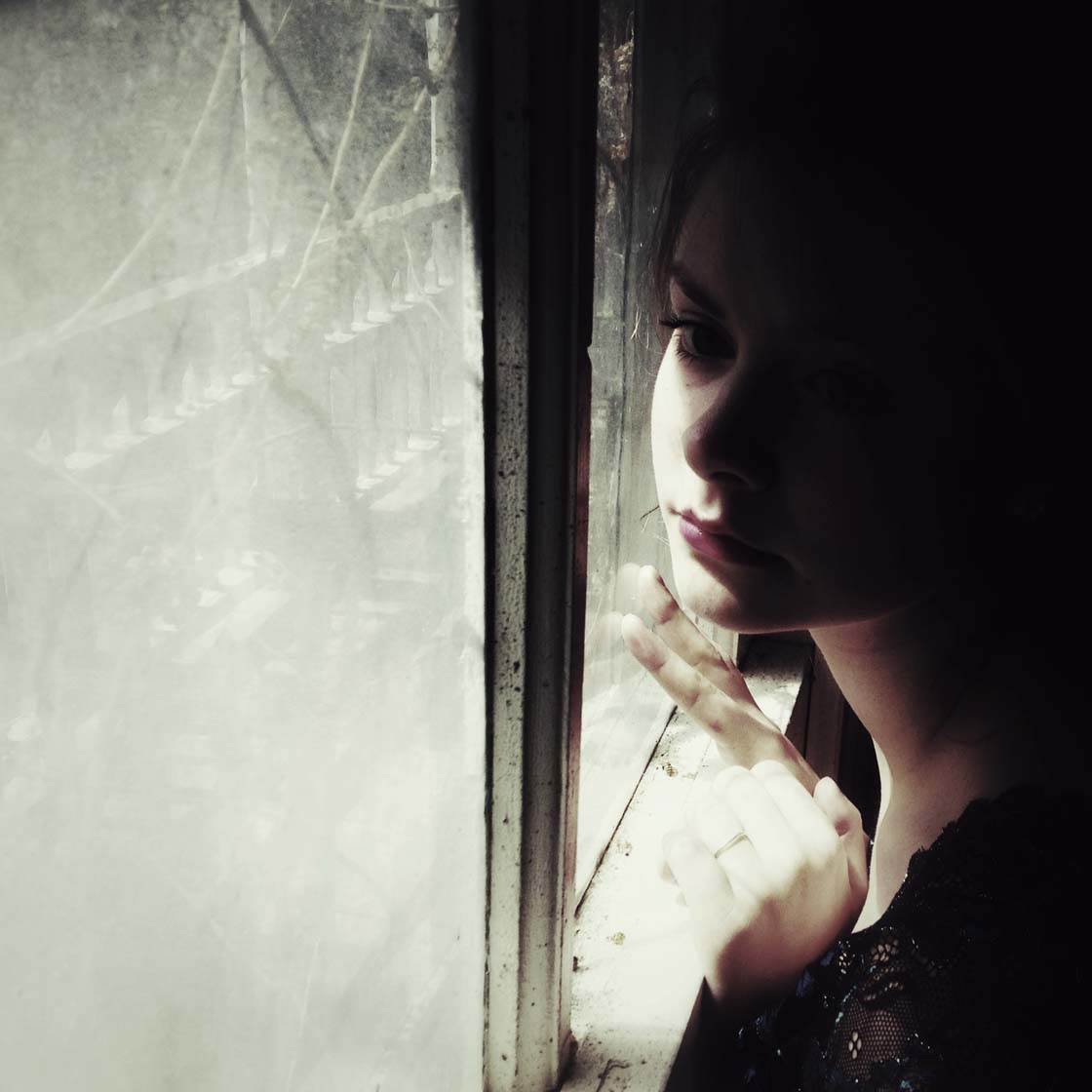


Thank your these informative tips Karyn. Knowing how the light will affect your photos is the key to taking great pictures!
Thank you, Kate!
Great Tips will follow Thanks a million
Glad they were helpful! Thanks, Niru!
thanks Karyn. Very nice tips!
Thanks so much!
“so once you’ve set the focus, swipe up or down on the screen to manually adjust the exposure until the brightness looks just right.” This are Great tips, but in what app do you have this ability? Do you usually use something other than the regular camera?
Hi Mary. This refers to the iPhone’s native camera app. Just tap on your screen to focus then swipe up or down – a slider with a sun icon will appear – this is your exposure slider which allows you to manually adjust exposure to make the picture brighter or darker. Hope that helps 🙂
Thank you Karyn for these wonderful tips.
Thank you, Rosa! I’m very happy they are helpful.
I’d live to know the science of how photos quickly fade to black background with an iPhone.
Living near the ocean, I love to take sunrise photos, but the sun is so bright as it rises here that the sun seems “blown out”. Any suggestions?
Normally in this situation I would wait until the sun is either fully or partially below the horizon; this allows for most of the suns light and color without too much brightness and sometimes you can get an amazing clear circular orb of sun, or I would shoot to have the sun just outside of the camera which preserves the atmosphere but without too much glare. This also gives it a more interesting perspective as most pictures have the sun directly central to the picture. I also sometimes use HDR which takes a composite picture to get good highlights and shadows both.
Hello – I have a lot of light intrusion in my house due to streetlights. I would like to capture the shadows this intrusion causes on the walls and ceilings of my house as the light comes through the window panes. If I just point and shoot at the shadows it comes out blank. Any suggestions?
Try reducing the exposure before taking the photo. So tap to set focus, then swipe down on the screen to make the image darker. This will darken the shadows and hopefully make them more prominent in your photo. In post processing you might need to increase the contrast to brighten up the highlights and darken the shadows further. Hope that helps. Let me know if this works 🙂
Thanks Kate! I’ll let you know what happens.
Okay great! Feel free to post your photos here to show us the results 🙂
Hi
iam using Iphone 5s and iam trying to take photo at night through flash but the clarity is not satisfactory,below the photo for your reference
I’d suggest to never use the flash. It applies a flat light on your photos which rarely looks good. When it comes to low light situations, try to use the available light in the environment as much as you can, for example, from street lamps etc. Hope this helps! 🙂
Hi Laine Rudolfa
Thank you so much for your reply , thanks for your kind information and it was nice interacting with you 😀
I heard there was a soft box light app for iPhone and iPad but when I went to check it out iTunes said it’s no longer available . Does any one know why?? I’d love it for the iPad for my food shots when I need an extra boost of light.