If you want to add a new dimension to your iPhone photography, capturing reflections is an excellent place to start. Not only is it great fun hunting out interesting reflections, but the results will be incredibly beautiful if you get it right. In this tutorial you’ll discover nine essential techniques for finding and shooting amazing reflections with your iPhone, as well as creating your own unique reflection images using apps.

1. Find A Reflective Surface
The first thing you need to find for a reflection photo is obviously a reflective surface. There are many different surfaces that you can use to capture reflections, and once you train your eye you’ll start to notice reflections everywhere!

Some of the most beautiful reflection photos are created using water. When you’re out in nature, look for reflections in large bodies of water such as lakes, ponds and rivers. You can capture wonderful sky reflections in these situations. The more interesting the sky, the more beautiful the reflection will be.

But you don’t need large bodies of water for reflection photos. After a rain storm, venture outdoors and use the puddles on the ground to your advantage. You can capture amazing reflections even in the smallest of puddles.
A tiny puddle can be incredibly effective if you shoot from the right angle. Try crouching down and shooting from a very low angle. If you have a macro lens for your iPhone, you could even try capturing reflections in tiny water droplets.

When taking winter photos, ice can work well for reflection photography, creating a different take on the classic water reflection image. Ice provides wonderful texture that will add an abstract quality to your photo.

While water makes a great surface for reflection photography, it certainly isn’t the only reflective surface that you can use. Look around for other surfaces that reflect light, then see what reflections you can capture in them with your iPhone.
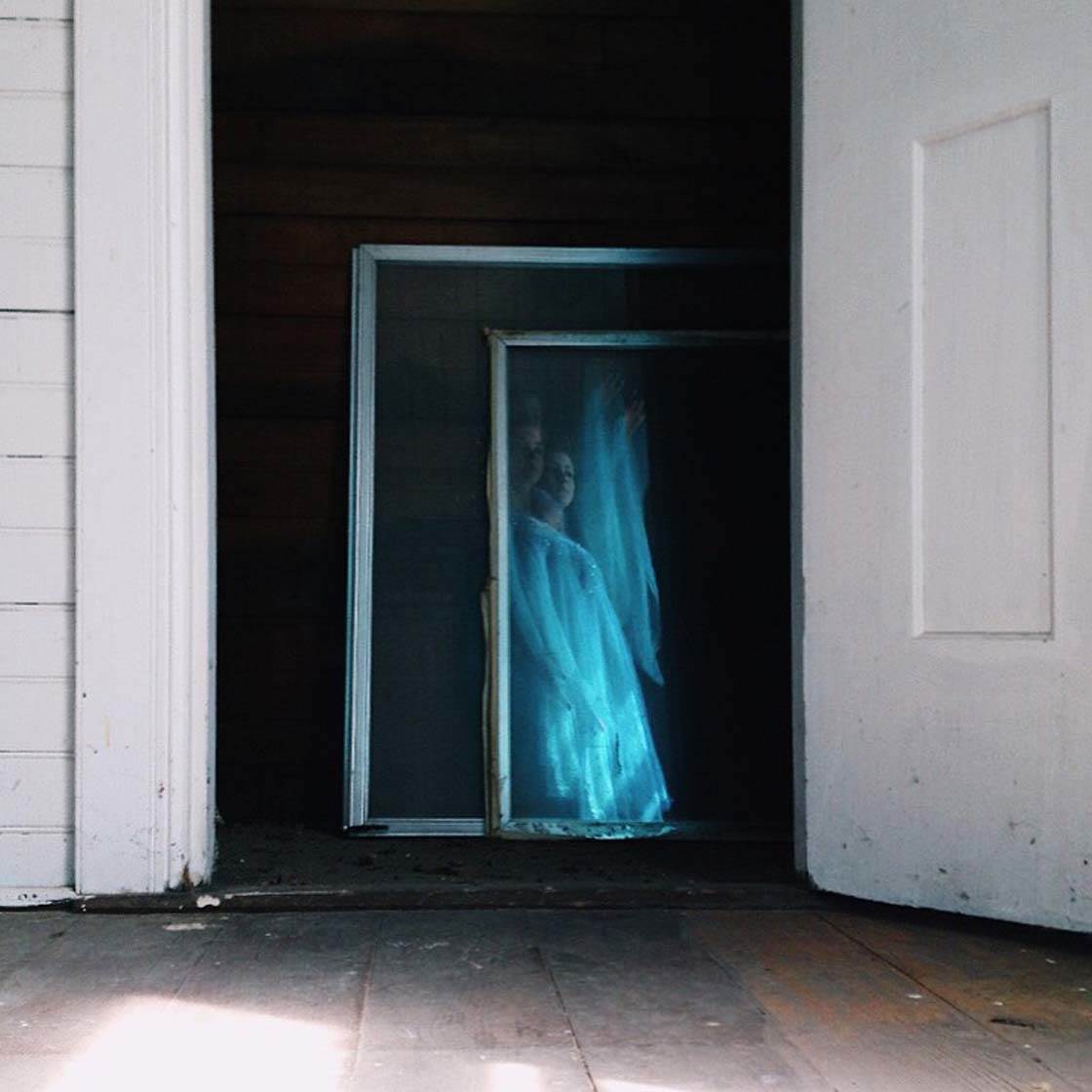
Mirrors, glass, windows, a car windshield, sunglasses, shiny table tops, shiny floors, marbles, bubbles, and the screen of a phone or tablet are all great surfaces that will work for reflection photography. I used some old windows in a closet to create a spooky reflection of my daughter in the photo above.
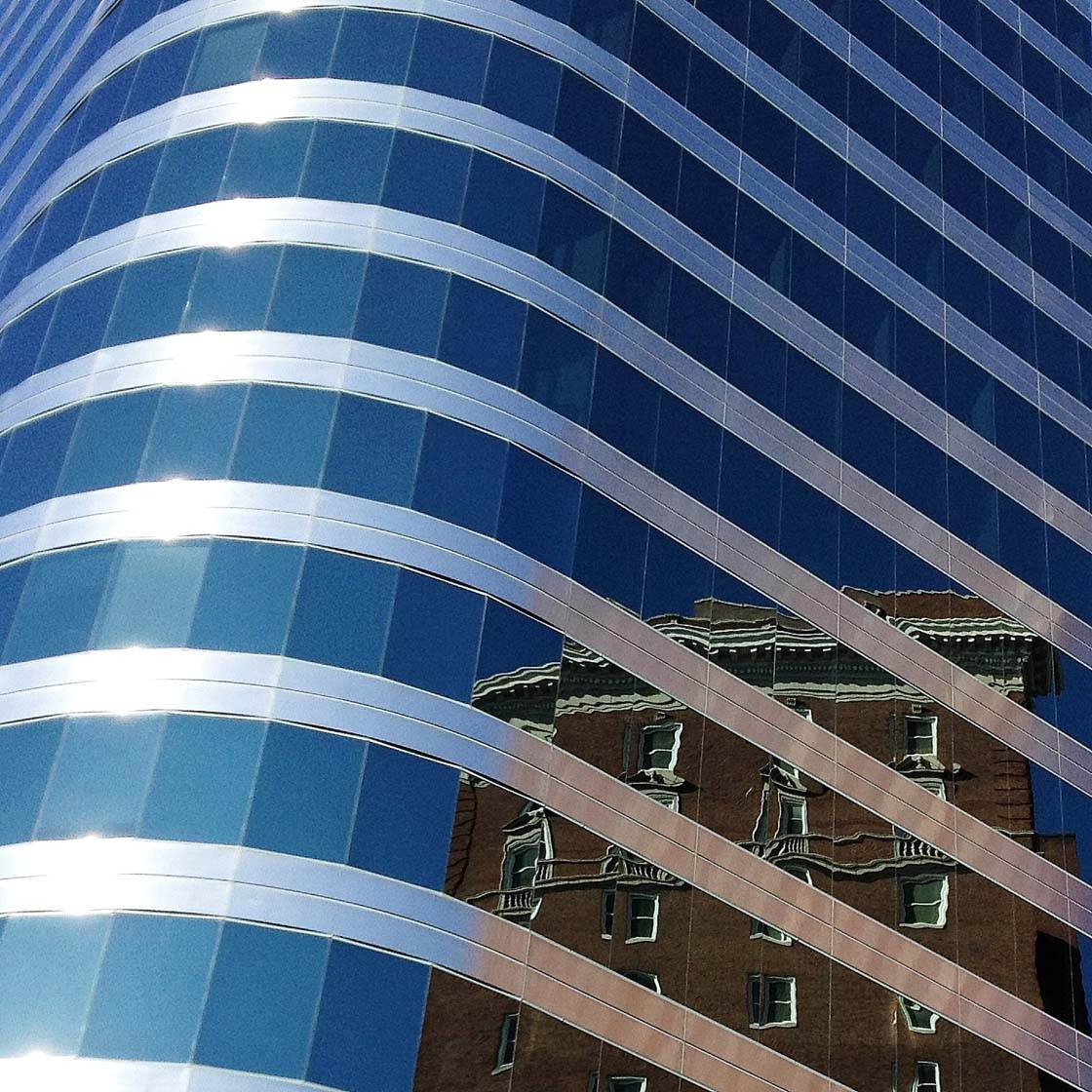
A large urban building with a glass facade will make an amazing reflective surface for capturing reflections of other buildings, people, trees, etc.
And don’t forget about metallic surfaces. Buildings with shiny metal exteriors, the roof of your car, a train track, or even a small spoon will all reflect objects in their shiny surfaces.
2. Include An Interesting Subject
Of course, once you’ve found a nice reflective surface, you need to have an interesting subject to capture as a reflection. Using a human for a subject is always attention grabbing, especially if they’re wearing bright colored clothing or you capture them in an interesting pose.

But you can use anything as a subject, just as long as its reflection will make the photo more interesting and thought-provoking. Trees, buildings, animals, bicycles, boats and bridges are all great subjects to use in your reflection photos.

This jetty in the water makes a stunning reflection with all of its intricate lines and shapes. The cloudy sky adds drama to the image, and the person stood at the end is an extra bonus that helps create a story.

Be observant and actively look for anything that makes a dynamic and fascinating reflection. As I was photographing the reflection of a boat at the foggy riverbank above, a grey heron flew over which created an interesting additional reflection. I’m glad I was ready with my camera!

Using a prop along with your subject, or as the main subject itself, helps to create more interesting reflection photos. I love to use umbrellas in my puddle reflection photos. Their shape and color creates a very strong visual impact.
3. Capture Reflected Colors & Skies
While an intriguing subject is key to a good reflection photo, remember that an interesting sky can act as a great subject for your reflection photos.

If the sky has dramatic cloud formations or beautiful colors, it’s likely to make a great reflection in water, glass, metal or any other shiny surface.
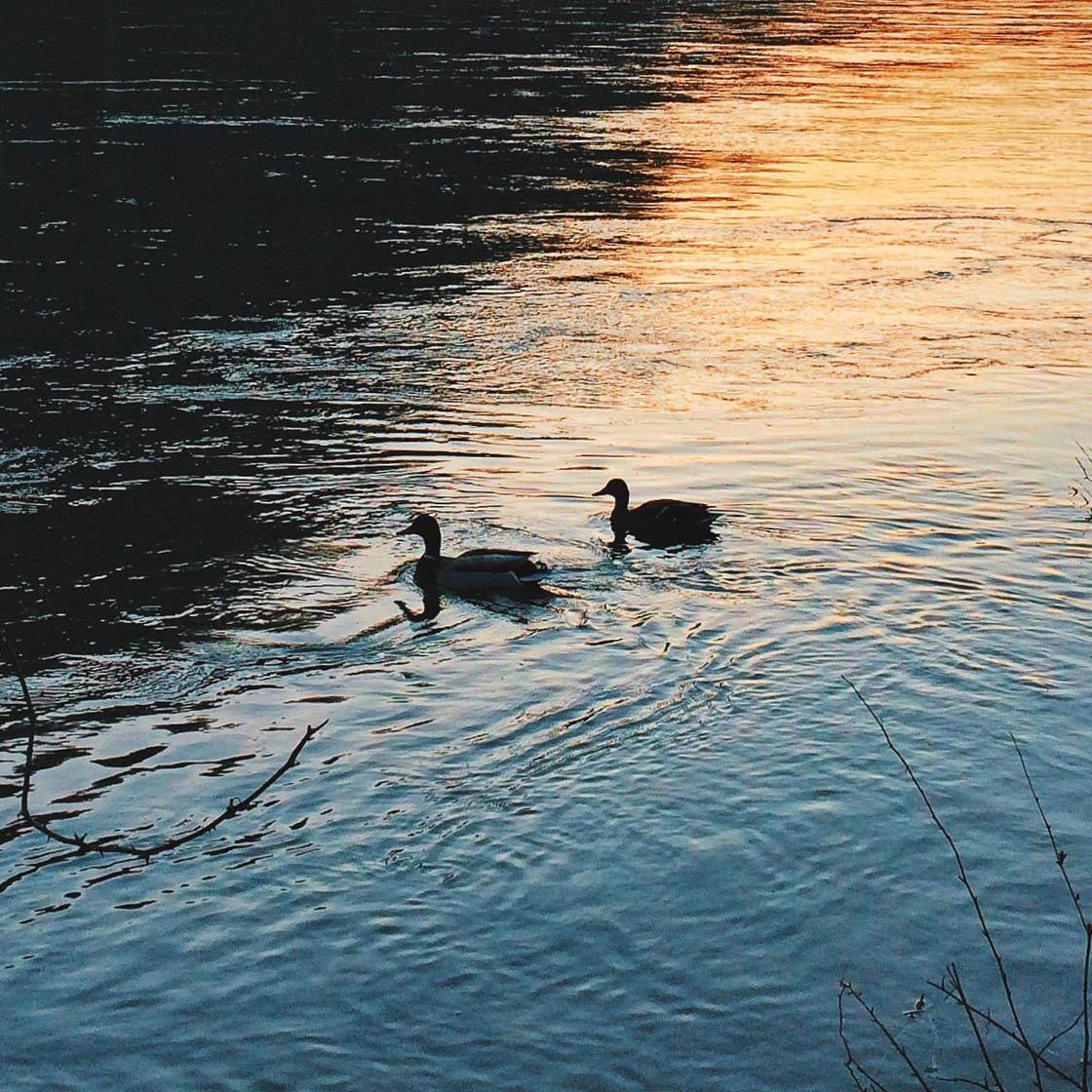
Sometimes it will be the colors and tones in the reflections that provide the most visual interest in the photo. Photographing water or other reflective surfaces during golden hour (just after sunrise and just before sunset) is often the best time to capture stunning colors in your reflections.

Look for ways to bring out the natural colors in your reflection so that they become the main feature. Try shooting from different angles to capture the light from the best viewpoint.
Adjust the exposure if necessary (by swiping up or down on the screen after tapping to set focus) so that the reflection colors are captured in all their glory.
It’s not just the sky that will create wonderful colors in reflections. Look for other colorful objects that appear in water and other reflective surfaces, such as green trees, brightly colored flowers, or the clothing of your subject.

The green reflection of the trees and the blue of the sky make a great backdrop for this lonely little duck swimming in the river.
4. Emphasize Symmetry
Symmetrical compositions are incredibly striking and pleasing to the eye. There’s a sense of balance and harmony in a symmetrical image, and because reflections naturally create a mirror image within the scene, we can easily use them to create powerful symmetry.

Usually when creating a symmetrical photo, the image is divided in half with the line of symmetry going either horizontally or vertically. This creates a perfect mirror image.

Once you’ve found a reflection with an interesting subject or strong focal point in a landscape, accentuate the symmetry by composing the photo so that the line of symmetry (where the reflection meets the actual subject) is perfectly central.

You can switch on the grid in the camera app to help you line everything up (Settings > Photos & Camera > Grid). If you notice the symmetry isn’t perfectly central after taking the photo, you can always crop the image a little in post-processing to get the line of symmetry in the middle.

While water reflection photos always have a horizontal line of symmetry, a vertical reflective surface such as the mirrored glass of this building will create an image with vertical symmetry. Again, just make sure that the line of symmetry is perfectly central.
5. Experiment With Your Viewpoint
The great thing about reflections is that you can create so many different versions of the image by changing the angle and viewpoint that you shoot from.

One option is to get really close to the reflective surface to eliminate all of the surroundings in the scene. That way you capture just the reflection of your subject. This can create an intriguing image, and the viewer might not realize it’s a reflection until they look closer.
Another option is to shoot from a distance so that you include the reflection, the subject and some of the surroundings in the frame, which is what I did in the photo below. I think using this technique was a good choice here as it emphasizes just how small that puddle is.

To make this photo even more interesting, I decided to compose the shot with only the bottom half of my subject in the frame. This emphasizes the top half of the subject which is reflected in the puddle. If you shoot from a low angle, you’ll get more of your subject reflected in the water.

Including an object in the foreground of a reflection photo can add another dimension to the image. If composed correctly, you can create an intriguing photo where it’s difficult to tell what’s reflected and what isn’t. Plants, leaves and flowers work really well as foreground interest around water reflections.
Another creative way to present a reflection is by flipping the photo in post-processing. The photo below shows an un-flipped version of a river on a foggy morning with trees and geese reflected in its surface.

The next photo, which is a similar composition, was flipped upside down. It almost tricks the viewer into seeing the photo in a normal perspective.

At first you might not realize that the trees and sky are a reflection. Flipping your reflection photos is a great way of holding the viewer’s attention for longer while they work out what’s going on.
When photographing reflections, think about how much of your actual subject you want to include in the photo. You might want to capture the whole subject and its reflection. Or maybe it would be more interesting to just include part of the subject and all of its reflection.
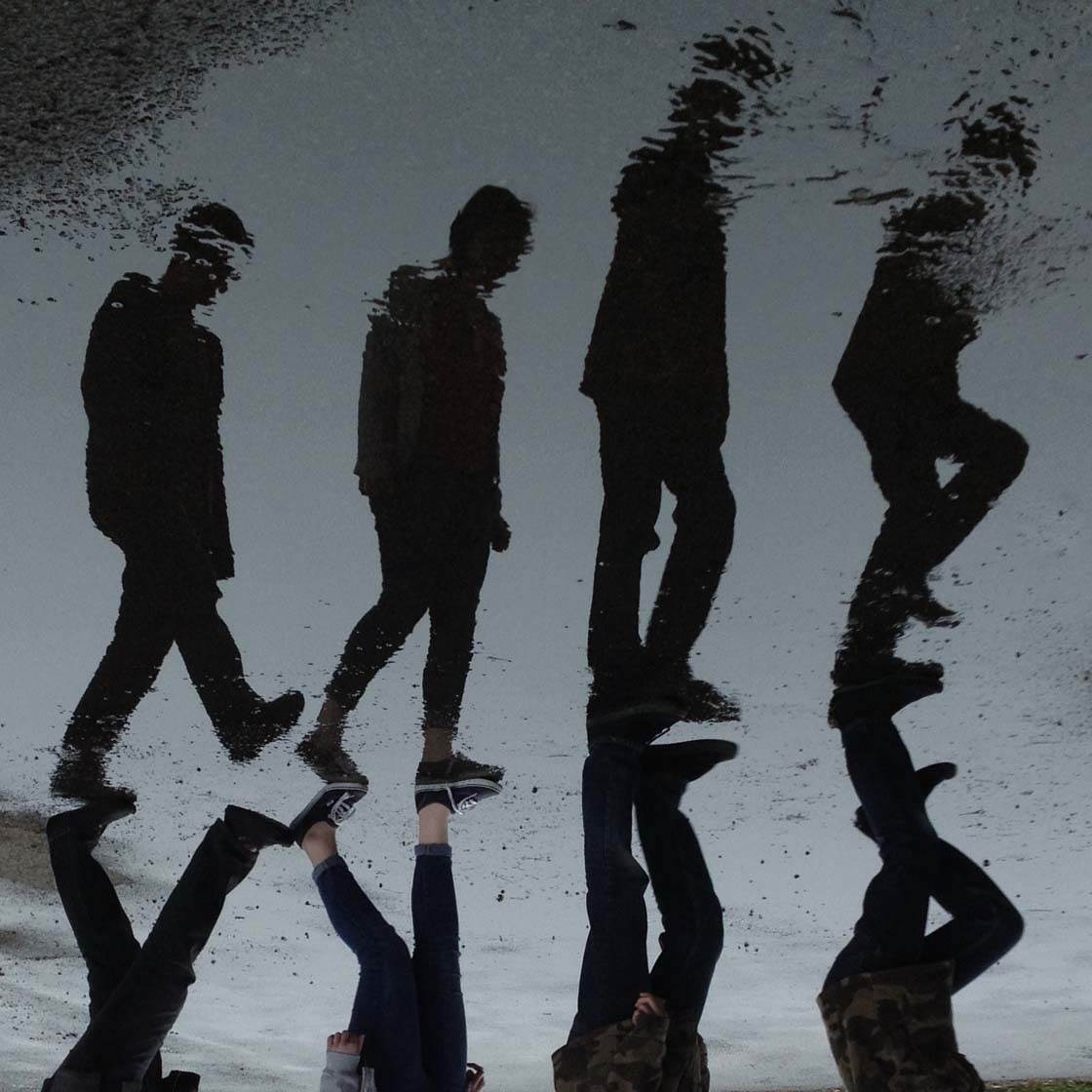
In the photo above I thought it would be more intriguing to just include the lower half of my four children walking through this puddle. I also flipped the photo to make it more interesting.

Here I chose to just include my daughter’s feet, with the rest of the image taken up by the reflections in the puddle. I also flipped this image upside down.
6. Capture Texture In Reflections
Rather than always photographing still bodies of water, capturing ripples and waves on the water’s surface can help you capture interesting textures and patterns in your reflection photos.

The reflection of this beautiful colored sky in the ripples on the water creates a stunning and almost painterly effect. The moving water creates distortions in the reflection, making the reflection of the tree more interesting and dynamic.

If you’re photographing a still body of water, you could make your own waves by moving your hand around in the water or using a stick to make splashes. Or try throwing a stone into the water to create wonderful concentric circles.

If it’s raining, try capturing the splash of raindrops in water. This creates amazing shapes and textures that add an extra dimension to your reflection photos.
7. Use Minimal Composition
A good way to make your subject stand out in a reflection photo is to include lots of empty negative space in your composition. Negative space helps to define and isolate your subject for maximum impact.

Minimalist compositions are very appealing because the eyes are drawn immediately to the subject. With nothing but empty space in the rest of your photo, there’s nothing to distract your attention from the subject.

Even if your subject is quite small within the frame, it will still have a big impact if you surround it with empty space.

Reflection photos that contain a lot of negative space tend to evoke feelings of peace and tranquility.
8. Create Abstract Reflections
Reflections often transform the usual into the unusual. Using reflections that naturally occur on windows, combined with a human subject, can make a wonderful abstract portrait photo. Instead of trying to diminish the reflection on the window, use it to create something distinctive and unusual.

This portrait of my daughter was taken on a window that reflects the trees in our yard. To create the shot, I asked my daughter to stand inside the house looking out through the window.
I took the shot from outside, where I’ve managed to capture the reflections of the trees combined with my daughter’s face behind the glass.

I love to use this as a unique way to feature my children in abstract portraits. What’s outside your window will determine what kind of reflections you can capture, so if you live in a city, your window reflections might include tall buildings rather than trees.

Try to be creative and original. Experiment with different ways of composing and cropping the photo until you create a unique abstract images that will instantly catch the viewer’s eye.
9. Create Reflections In Post-Processing
If you can’t find a good reflective surface, you can always cheat and create reflections using apps! When I took the photo below I loved the detail in the sky and the silhouettes of the trees, but wasn’t so keen on the large area of black at the bottom of the photo.

I wished there had been water there so that I could have captured this color and detail in a reflection. Luckily, I could easily create this effect using the Reflect Mirror Camera app ($1.99).
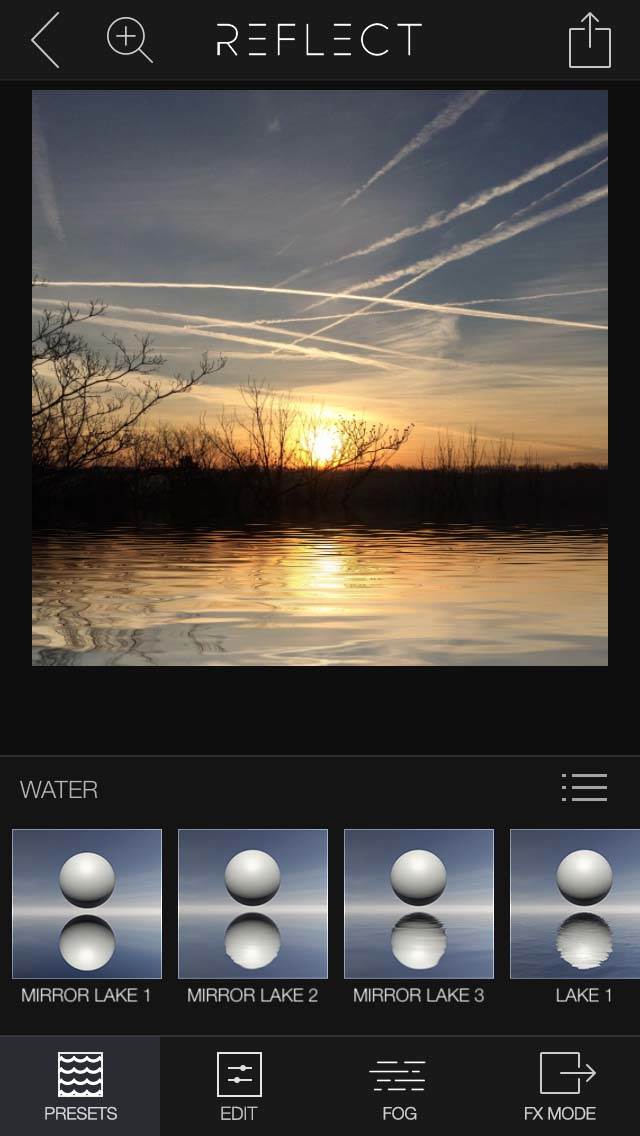
To add a reflection using this app, import the photo then tap on the place where you want the reflection to start. Slide your finger up and down to fine tune the placement of the reflection. The Presets tab lets you choose from a variety of reflection types and surfaces.
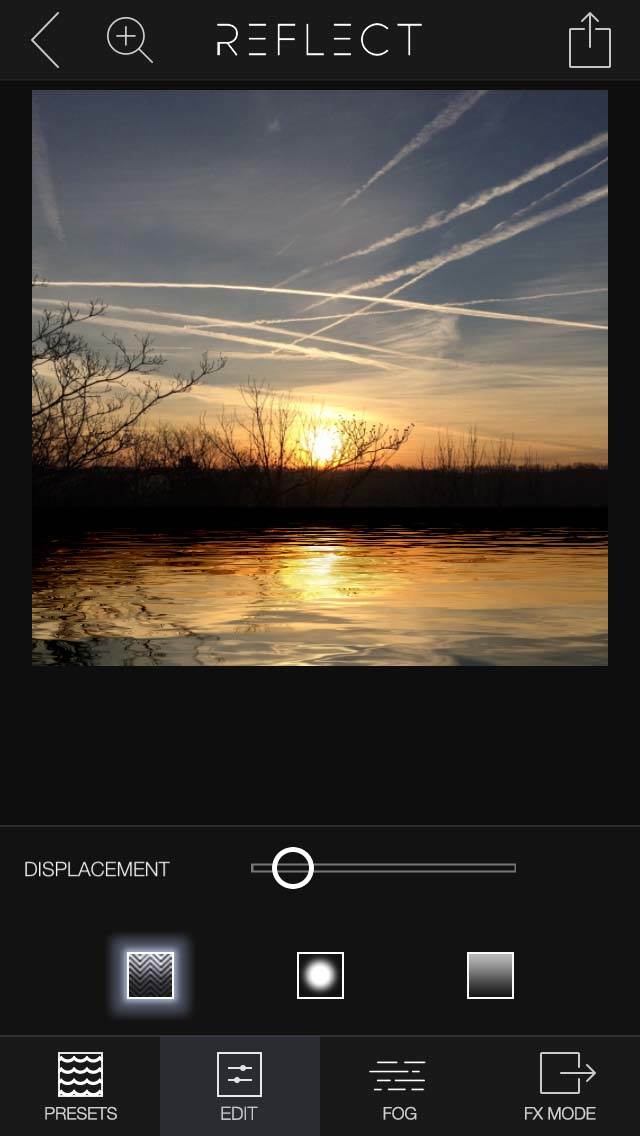
The Edit tab lets you make further adjustments by changing the displacement, blur and brightness of the water. You can even edit in fog using the Fog tab.
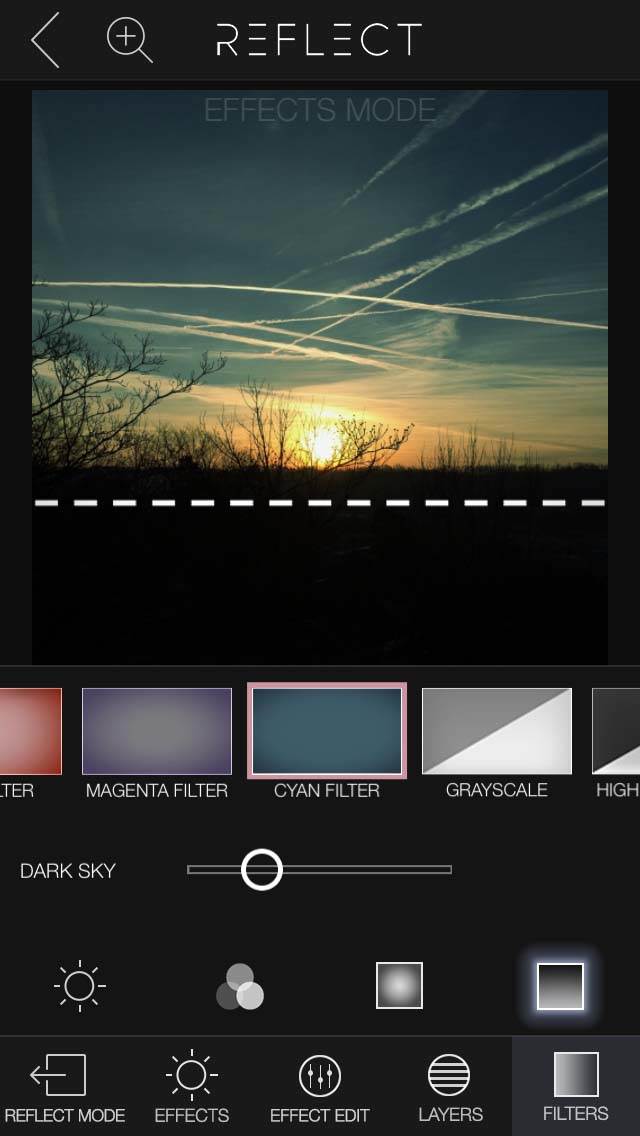
The FX tab includes other effects and filters, as well as objects that you can add into your image.
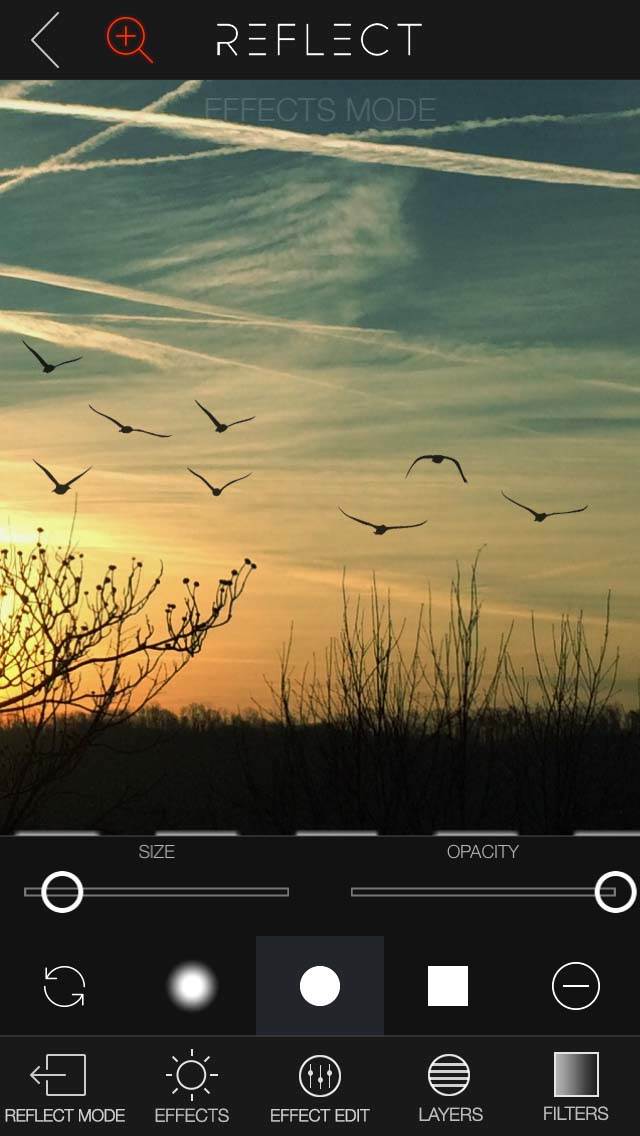
I added birds to my photo and even erased a few using the masking tool.

Here’s my final image that I created using the Reflect app. It’s very realistic and creates a much more interesting and beautiful picture than the original.
As you’ve seen throughout this tutorial, there’s no end to the kinds of reflection photos you can create. With a little imagination and practice, you can train your eyes to see beyond the usual, allowing you to create wonderful and intriguing reflection photos with your iPhone.

If you’d like to learn more about reflection photography, check out our other articles on this subject:
10 Tips for Taking Stunning iPhone Reflection Photos
How to Find Great Reflections in iPhone Photography


I would appreciate some advice please. I am using an iPhone 5 however I haven’t printed any images bigger than A4.
How do you maintain picture clarity / sharpness and print larger photographs.
Using a good quality printer will help. Remember that the bigger you print an image, then further away you tend to view it from – so you don’t notice that it’s not super high quality. Here’s an article about printing iPhone photos that will give you more information. Hope this helps 🙂 http://iphonephotographyschool.com/print-photos/
I have used the reflect app and absolutely love it! Thank you for the tips!
https://uploads.disquscdn.com/images/1d0a58caff17abf8ba8281935ceb020af1914b66e753e422b48f1419336bc37a.jpg https://uploads.disquscdn.com/images/63fce283e66818a063e03c9410c988899b4b07a4430be704ebe14aa7626458c8.jpg https://uploads.disquscdn.com/images/10559c1fbed3caaaaa31a1fea8e62e685d60c2e8c7685fa59cd8d044e34d88e9.jpg https://uploads.disquscdn.com/images/71857f7e6a8bb5976bb7440f074f63612606f14cba6c410b7ce96643fb0e38d4.jpg Yepp use a lot of them
I love seeing the quick tips and available apps. Thank you for continuing to send the information out.
Do you know an app to add a ball with reflection effect on the picture ?