I’m really excited to share this interview with Rob DePaolo, a talented iPhone photographer with a passion is creating unique black and white photos. Rob is an experienced and knowledgable photographer who has been generously sharing his knowledge on IPS and elsewhere, which is why I’m doubly excited to publish this interesting and informative interview.

Tell us a little bit about yourself.
I’ve been interested in photography for as long as I can remember. When I was a child growing up in the 70s, I was fascinated by Kodak Instamatic cameras and the funky little film cartridges that they used—not to mention the disposable, rotating flash bulbs. At that age, I think I was more excited about the gear than the photos.
However, when my family got our first Polaroid camera, I was suddenly drawn into the world of photographic imagery. Watching photos come to life seconds after taking them was amazing!

For those early years, my interest in photography was purely recreational and consisted of no more than snapshots, but I still recall that feeling that I got when I had a camera in my hands. It just felt “right”.
Later, in high school, I took my first photography class and there was no turning back. I spent all of my free time (after school, etc.) in the darkroom working on my printing technique. I went through so much photo paper back then. That’s definitely a benefit of the digital age—less waste when printing.

I went on to major in photography in college for a couple of years, but decided (at that time) that I wasn’t interested in the commercial side of photography and only wanted to pursue it in an artistic manner. Shortly after finishing grad school, I fell out of photography for a few years as I no longer had access to a darkroom.
However, a few short years later, with the rapid evolution of digital photography, I once again picked up a camera and started shooting again. I didn’t realize how much I had missed it…

How did your iPhoneography journey begin?
I was actually contemplating making a deeper plunge into digital photography by purchasing a new DSLR when, by way of Facebook, I reconnected with an old classmate from high school, Chris Stern. I saw what Chris was doing with iPhoneography and I was blown away.
At that time, I still didn’t have an iPhone, but it was only a matter of a few months later that I would purchase my first smartphone, an iPhone 4. It took me a bit of time to really dive into iPhoneography because of my busy schedule, but once I did, it pushed other “lesser” things out of my life. 🙂
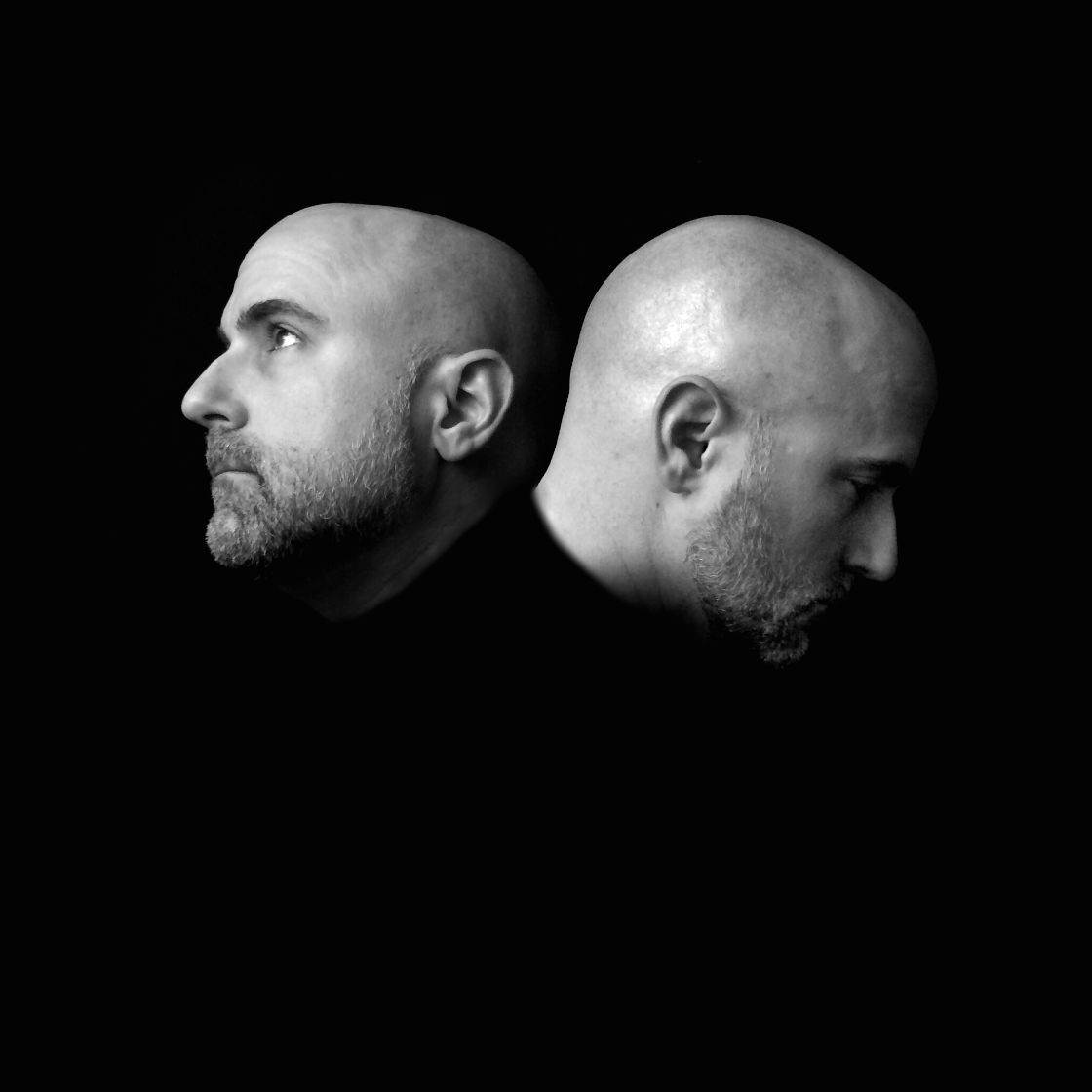
What inspires you to take photos with the iPhone?
I know that it’s become a bit of a cliche, but I fully buy into the saying that the best camera is the one that you have with you. The ease of use of the iPhone is hard to beat. By always having a camera with me, I can capture images as I am inspired to do so.
While I like to experiment with different styles of photography, I find that the iPhone is particularly effective for street photography due to its convenience and the fact that it doesn’t draw attention to the photographer like a DSLR would.

Let’s talk about photo apps. Are there any apps that you use for taking photos besides the native camera app?
Yes. In fact, I only use the native app when I need to quickly access a camera from the lock screen. If I have time to unlock my phone, I typically go for an alternative camera app. I’ve tested dozens of apps over the past couple of years, and I keep coming back to two specific ones: PureShot and ProCamera.
I was using ProCamera almost exclusively for nearly a year as I loved the range of options and control that it offered such as the unrivaled responsiveness of the separate focus and exposure controls. However, about a year ago, I realized that I wanted to do whatever I could to maximize the quality of the images that I was getting from my iPhone and switched to PureShot for its ability to shoot TIFF images.
PureShot also offers a wide range of controls with some nice features that ProCamera doesn’t offer (in particular, longer self-timer settings and a hardware shutter release). Recently, ProCamera was upgraded and now also offers the option of shooting photos in TIFF format, so it has once again made its way onto the dock of my iPhone alongside PureShot. I’m now using both almost equally as I use them each for different types of photos.

What are your favorite apps for post-processing?
As I like to have a lot of control over the editing process, I edit almost exclusively with Filterstorm Neue. In addition to the wide range of editing tools and ultra-fine level of control over each setting, Filterstorm also handles TIFF files from start to finish, thereby preserving image size and quality.
I realize that I am probably a bit obsessive about this, but the way I was trained to print back in my film days has carried over to my digital work in that I’m constantly looking for every possible way to maximize image quality.
Until Apple will allow app developers to be able to access the true RAW image as captured by the camera sensor, the relatively unprocessed TIFF format is a close second that I am happy to work with.

Do you have any accessories for iPhone photography? Would you recommend that people buy them?
As far as “mobile” accessories go, I have two things that I use all the time. I have lightweight and portable iPhone tripod that has come in handy for self-portraits. I also have an Anker E5 external battery/charger that allows me to recharge my iPhone up to 5 or 6 times before the Anker needs to be recharged itself. It has been a lifesaver for all-day photo walks.
What tips do you have for beginner iPhoneographers who want to start taking creative photos with the iPhone?
First, get to know your phone/camera inside and out. Experiment with all of the camera settings until the technical stuff becomes second nature. Once you no longer have to think about the technical aspects, you can focus more on composition, light, etc.
Secondly, spend an inordinate amount of time studying the photos of others. This will help you gain a good sense for what you like, and thanks to the wonders of social media, you can often connect directly with these photographers to learn more about their processes and techniques.

Can you briefly explain the story and editing behind your three favorite iPhone photos?
First of all, picking three favorites is extremely difficult for me. I discard so many photos and only keep the ones that resonate most strongly with me, so to further refine that down to just a handful of favorites is tough.
That being said, I can pick a few where the final image most closely represents the image I had in mind when making the original capture. Sometimes a photo evolves into something unexpected during the editing process (which can be wonderful). However, when a photo ends up looking almost exactly as I pictured it when clicking the shutter release, it just feels that much “better”.

Together…
This photo was taken with my older iPhone 4 a couple of years ago while walking around the beach on a late afternoon with my family. As my boys walked out toward the ocean, I saw the perfect opportunity to capture them in this manner. I edited this image using my older processing workflow in Snapseed, and it really looks exactly as I pictured it at the time I shot it.

Silence…
Some of the best photographic moments (especially in street photography) are purely serendipitous. While not a pure “street” photo (since it was taken inside), this image happened by pure luck at a local museum. The snow falling outside the windows combined with the figures moving about the room in partial silhouettes was just magical.
I started taking many, many shots, and as usual, only ended up with one that I liked. Luckily, the one I liked really resonated with me and (in my opinion) fully captures the quiet serenity of that moment in the museum.
This photo was shot with PureShot (iPhone 5s) and edited with Filterstorm Neue (B&W conversion, levels adjustment, contrast adjustment and vignette).

Toxic…
Anyone familiar with my recent work knows that I have a thing for masks. I could get into a long discussion about what masks can represent, etc., but that would take a whole other article. 🙂
Anyway, unlike the other two photos, this one was preconceived and planned. I wanted to juxtapose the dark, ominous feel of the gas mask with the crisp formality of a pinstripe suit. Again, I feel quite lucky in the fact that this image is nearly identical to the concept I had in my mind before taking the shot.
This photo was also shot with PureShot (iPhone 5s) and edited with Filterstorm Neue (B&W conversion, levels adjustment, contrast adjustment and subtle vignette).
All your photos on social media are black & white. Why do you always process your images in B&W?
My fascination with black and white photography goes back to my days of shooting film. Because it was easier back then to shoot and process black and white as opposed to color (color required many more steps as well as a more complicated printing process), many of us chose to focus on B&W. Because of that, I gained a deep appreciation for the compositional elements of photos that really shine through in black and white such as light/shadows and texture.

Black and white photos just speak to me in a more powerful way than most color photos. Don’t get me wrong, I love color photography as well, and I actually do shoot in color, but don’t typically share these photos online.
However, I find black and white photos to be more effective at revealing other aspects of the image that may not have been as obvious in color. This can help the viewer see things in the image that they may not have noticed if they were there to witness it unfold. Black and white photography gives us another way of looking at the world around us.
One of the misconceptions of black and white photography is that you can take any photo and make it “artsy” in B&W, while in fact shooting in B&W requires an entirely different mindset. What are the things that make B&W photography so different?
That is so true. To create powerful black and white photos, you need to be able to “see” in black and white when shooting. you need to be able to ignore the colors of the scene in front of you and focus more on the other tangible qualities such as light, tone and texture.

You’re a regular contributor to iPhone Photography School. One of the things I’ve noticed about teaching others is that it also forces me to step up my game. Have you had a similar experience yourself?
Absolutely. Every time I sit down to write a new article, I find myself questioning my own process first. As I start to write, I realize that there are often holes in my own knowledge. This forces me to step away from the writing for a bit and test and re-test my process/technique to ensure that what I am writing about is based on fact (unless I’m writing an opinion piece of course).
While this can slow the process of creating a finished article, it has only helped me grow as an artist. My only regret is that I don’t have enough time to write and contribute more.

Which iPhone photographers do you admire the most?
Wow. That’s another difficult question to answer. There are so many good photographers out there that I admire, and to be honest, I don’t always differentiate them based on the tools that they shoot with. However, if I limit my list to those that I know with certainty use an iPhone, that makes it a bit easier… I’ll also focus on those that are primarily B&W artists.
As noted before, my good friend Chris Stern (@chris_stern) has been a big influence both in getting me involved in mobile photography in the first place as well as in editing for B&W as he always achieves such wonderful tonal range in his photos.
Another influence has been my friend Jeff Simpson (@breadgeek). Jeff has been a huge influence on both my self-portraiture as well as my studio work. In fact, it was Jeff who first helped me realize how easy it can be to set up a simple home studio for use with nothing more than an iPhone.
Elizabeth Spence (@wellettas) is another friend and iPhoneographer that has a keen eye for portraits, and I truly admire her work on so many levels.
One last artist that I have admired since my initial foray into mobile photography is Jen Burnett (@jenburnett). Jen has a more eclectic (B&W) style that I love as she never ceases to surprise me with her talent.

Outside of the above (primarily) B&W artists, there are also so many other iPhone and other mobile photographers that I both admire and draw support from as part of the larger mobile photography community. To list them all would be impossible, but I cherish all of them equally.
Where can we see your iPhone photography?
My work can be found on Instagram (@rdepaolo) as well as EyeEm (@rdepaolo) and Flickr. I also post to my own personal website portfolio.



Thank you so much Rob for sharing your insights with us!
Great b&w photos! So creative. Congrats, Rob!
This is a very inspiring interview, so thanks for bringing it to us. Am I correct assuming that most of the photo presented are staged? I guess so looking at how the scene is illuminate and I do wonder if some off-camera studio lights is used.
I enjoy following Rob on EyeEm and Instagram to see what he’s going to come up with next! Good interview.
Rob, you are a b&w master. I adore your work (even the scary masks!)