Taking a unique and creative self portrait with your iPhone without it looking like a typical clichéd “selfie” can be a challenge. The last thing you want to end up with is an arms-length photo of yourself taken with the poor quality front-facing camera. A good self portrait should reveal an honest expression of your true self, while maintaining photographic and artistic integrity. In this tutorial, you’ll discover ten unique ways to take wonderfully creative self portraits with your iPhone.

When I first began iPhone photography, I swore I would never take a selfie. The idea of snapping an arms-length photo of myself just had no appeal.
I yearned for a way to creatively capture my personality through the lens of an iPhone, not just snap a photo of my new haircut or outfit. By November 2013, encouraged by a few unconventional self portraits taken by fellow iPhone photographers, I decided to post a month of creative self portraits on my blog.
Why Take A Self Portrait?
A self portrait photograph is one that you take yourself, of yourself. But why take a self portrait in the first place?
I originally wanted to have one to use as a social media avatar for sharing my photos on Instagram or EyeEm. This little self portrait is your calling card – it makes a statement about you and your iPhone photography style.

Some iPhone photographers who specialize in self portraiture do so because it can be difficult to find a model. It’s just easier to work with yourself as the model than to try and find subjects for portraits.
Creating self portraits can also be an excellent means of self-expression and self-reflection. You can reveal a lot about yourself and your personality through self portraits, as well as learning more about yourself in the process.
Before You Start
Before you begin snapping self portraits with your iPhone, here are a few tips to keep in mind:
Don’t use the front-facing camera on the iPhone because it lowers the photo resolution. Always use the higher quality camera on the back of the phone.
Use the self timer in the camera app to set a delay between pressing the shutter button and the photo being taken. This allows you to set up your shot and get into place before the shot is taken, especially if you’re outside of the reach of your iPhone.
Use burst mode. Burst mode continuously captures ten photos per second which is great for taking action shots or capturing different expressions on your face.

Use a tripod instead of your hands. An iPhone tripod, together with an iPhone tripod mount, will hold the iPhone steady so you can move much farther from your phone than arm’s length. You can also use the Apple earphones as a remote shutter release, or purchase a remote control shutter for your iPhone.
Now that you have the right tools and equipment to take the photos, let’s take a look at ten ways to create unique self portraits with your iPhone.
1. Change Your Perspective
We usually think of an iPhone self portrait as a face photographed at arms length. Instead, try telling a story with your self portrait that doesn’t require you to focus on the face.
Use the Apple earphones to snap the photo from a different angle. Or use the timer and a tripod to step farther than arms length.

Focus on another part of your body like your hands cradling a coffee mug. Try to think outside the box and change your perspective to create an “un-selfie”.
2. Add Some Mystery
A self portrait can be revealing without really showing much. Changing the angle and intensity of light can add drama and mystery to your self portraits.

One way I like to do this is to convert the photo to black and white and edit it until I’ve hidden in the shadows.
Adding a bit of mystery to your photo entices the viewer to look closer and fill in their own story about what they see.
3. Produce A Silhouette
Another way to add mystery is by creating a silhouette photo. A silhouette is the dark shape or outline of a subject visible against a brighter background.

Instead of lighting the front of your subject, you must make sure there is a strong light behind your subject. If you’re indoors, positioning yourself in front of a window is a great way to achieve this.
Keep in mind that the shape of your silhouette must be distinct in order for it to have impact. It’s also helpful to have an uncluttered background so that attention is focused on the silhouette.
4. Make Your Shadow The Subject
Try photographing your own shadow for a mysterious and interesting self portrait. It’s something you may never think about but it’s always there, waiting to be the main subject.

Keep the following things in mind when trying to get a shadow self portrait. A shadow will change shape and definition based on the positioning, quality and color of the light creating it. If the light source is behind you, the shadow will be more dramatic.
The height of the light source determines the length of the shadow. The higher the light, the shorter the shadow. Therefore, shadows will be longer during early morning than at midday.
5. Blend Into A Landscape
A self portrait doesn’t just have to focus on you. Think about your surroundings and whether including them in your photo will add context to the scene and tell a more interesting story.

Photographing yourself in a landscape is a great way to tell a story about your surroundings. The landscape becomes an extension of you, so use it to capture your mood and evoke a sense of time and place.
6. Paint Yourself
I really enjoy editing my photos with apps that produce a painted effect. It creates a unique and artistic image that differs from an ordinary photo.
Painting your photo also works well if the original image has a great composition but a few flaws you wish to hide.

The photo above was painted using a pointillist effect (small dots of color applied to create overall pattern) using the NPtR app (Non Photorealistic Painter).
7. Create A Double Exposure
Double exposure, or multi-exposure, technique combines two or more images together into a single image. This process seems complicated but it’s very easy with the help of apps like Image Blender, Superimpose X and Diana Photo.

For the photo above, I used one of my favorite double exposure apps, MultiExpo. I combined a silhouette self portrait with a photo of a flower. Blended together, the flower takes on the shape of my profile to create a soft, delicate self portrait.
8. Use Blur
Blur not only adds an element of mystery but also creates an uncommon distortion that elevates a mundane self portrait. You can either create the blur at the time of shooting, or afterwards in post-processing apps.
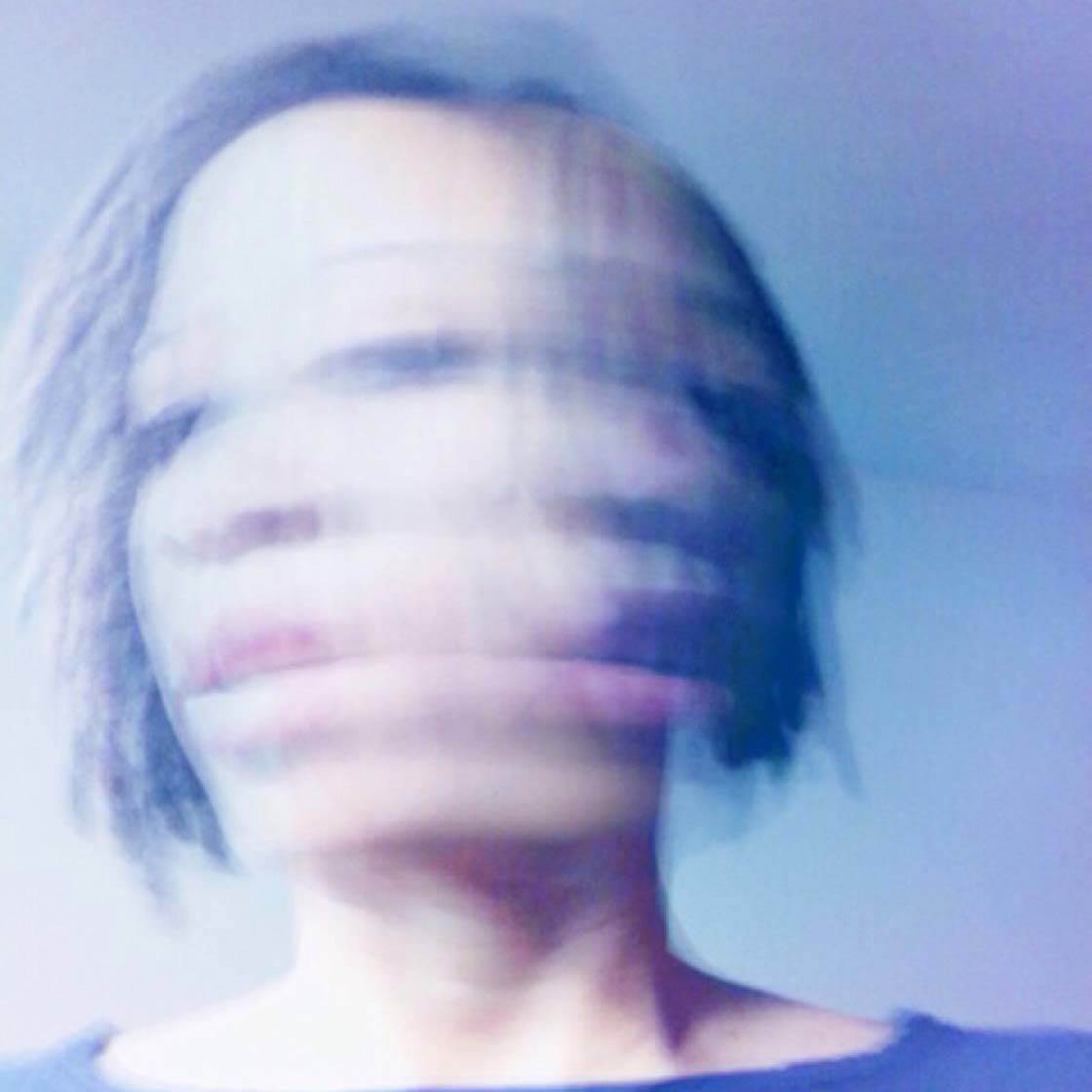
In the image above, I photographed myself turning my head slowly using the KitCamera app long shutter effect. Long shutter, also known as slow shutter, produces a motion blur effect. Anything that moves in the photo will blur and anything stationary will stay in focus.
Many apps allow you to blur photos on iPhone. Experiment with different blur effects such as a gaussian blur (soft, smoothing effect), motion blur or depth of field.
9. Multiply Yourself
Another fun thing you can try is to take multiple shots and combine them in unusual ways. In the photo below, I took three different photos of myself sitting on the couch.
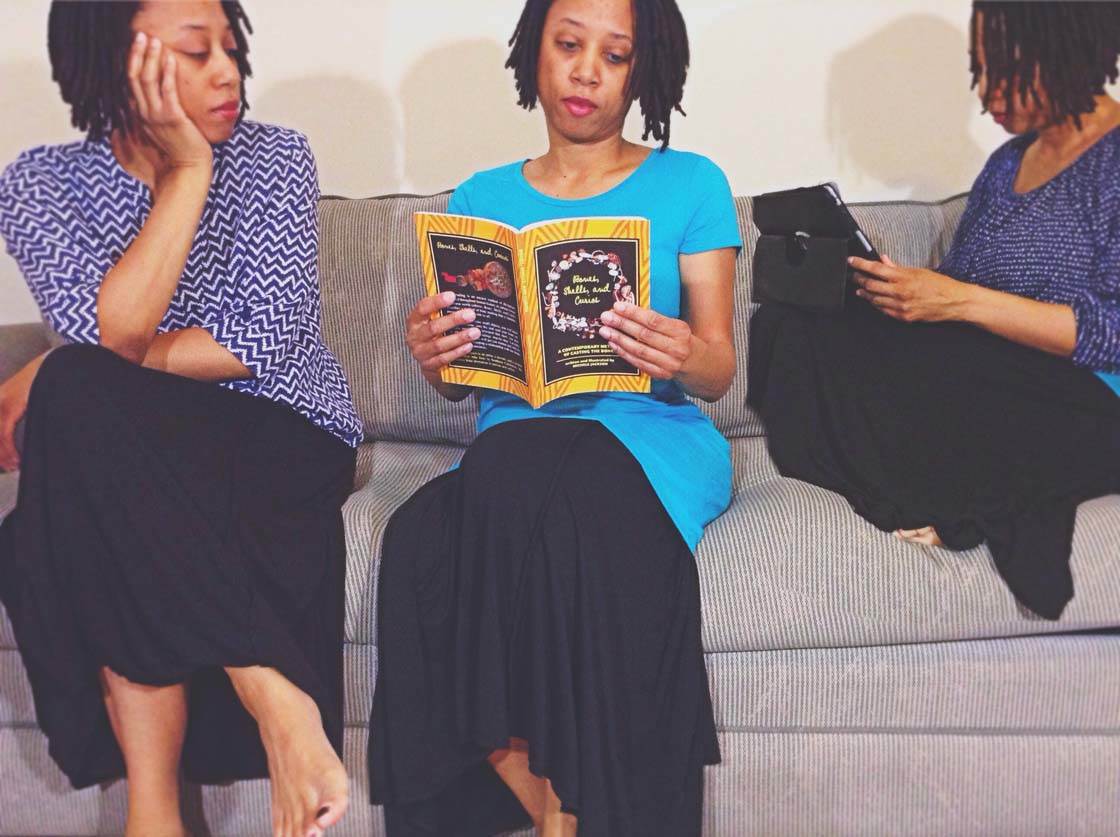
I then used the masking tools in the Superimpose app to create the final image which merges all three photos together.
A similar technique was used in the next image. I first created several different silhouettes in front of a window, then I merged them into the same photo using the Leonardo app.
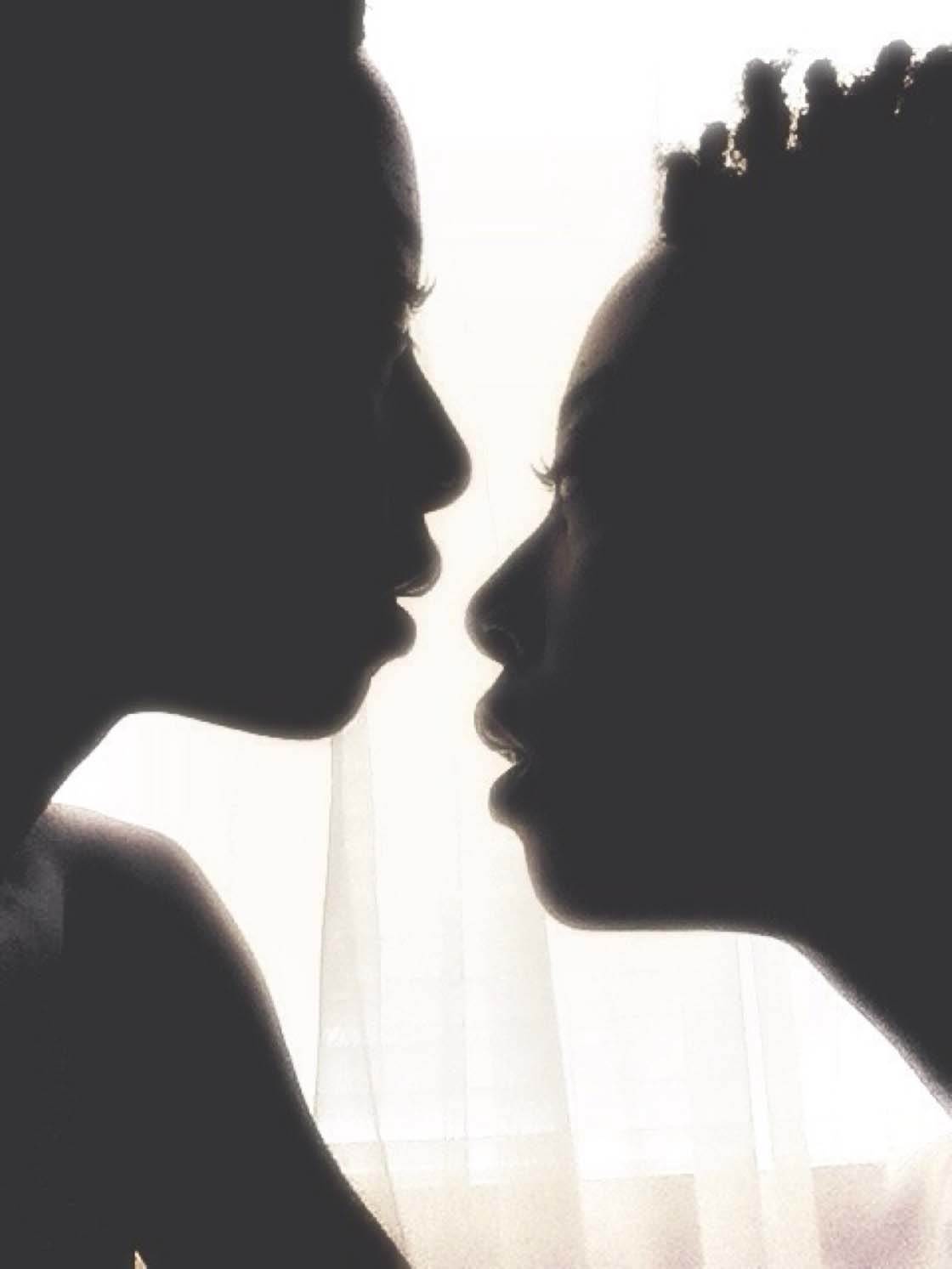
10. Get Inspired By Abstract Art
Let your imagination run wild and edit your photos to look like abstract, creative portraits. Consider distorting your photo, highlighting a specific part of your face or body, or dramatizing a mood or emotion.
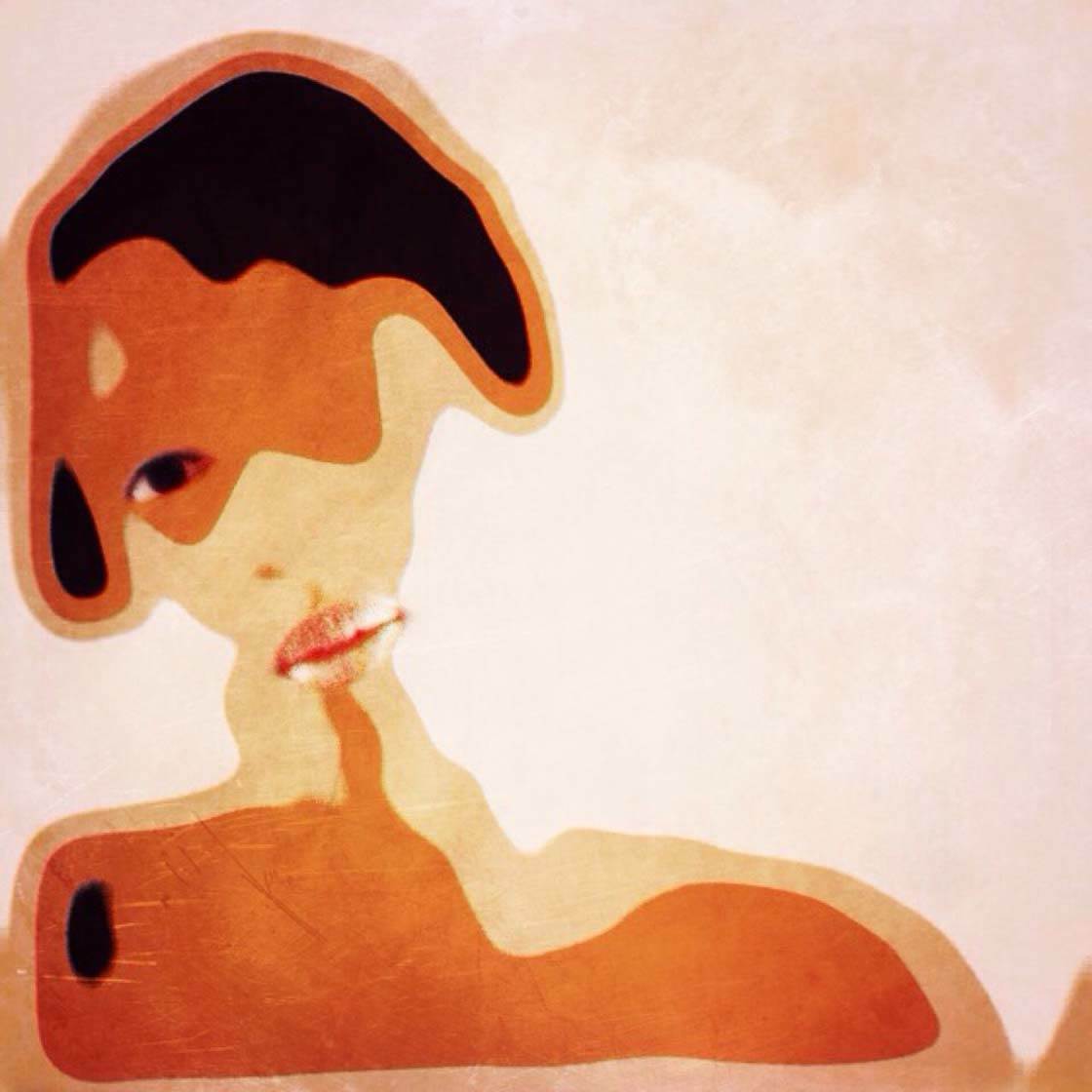
In the above image, I used the Repix app to paint on the Silk filter which minimizes all detail except color. I then erased this filter from my mouth and one eye, and added a soft grunge overlay. This process can be a lot of fun, especially if you’re not afraid to look strange and unusual!
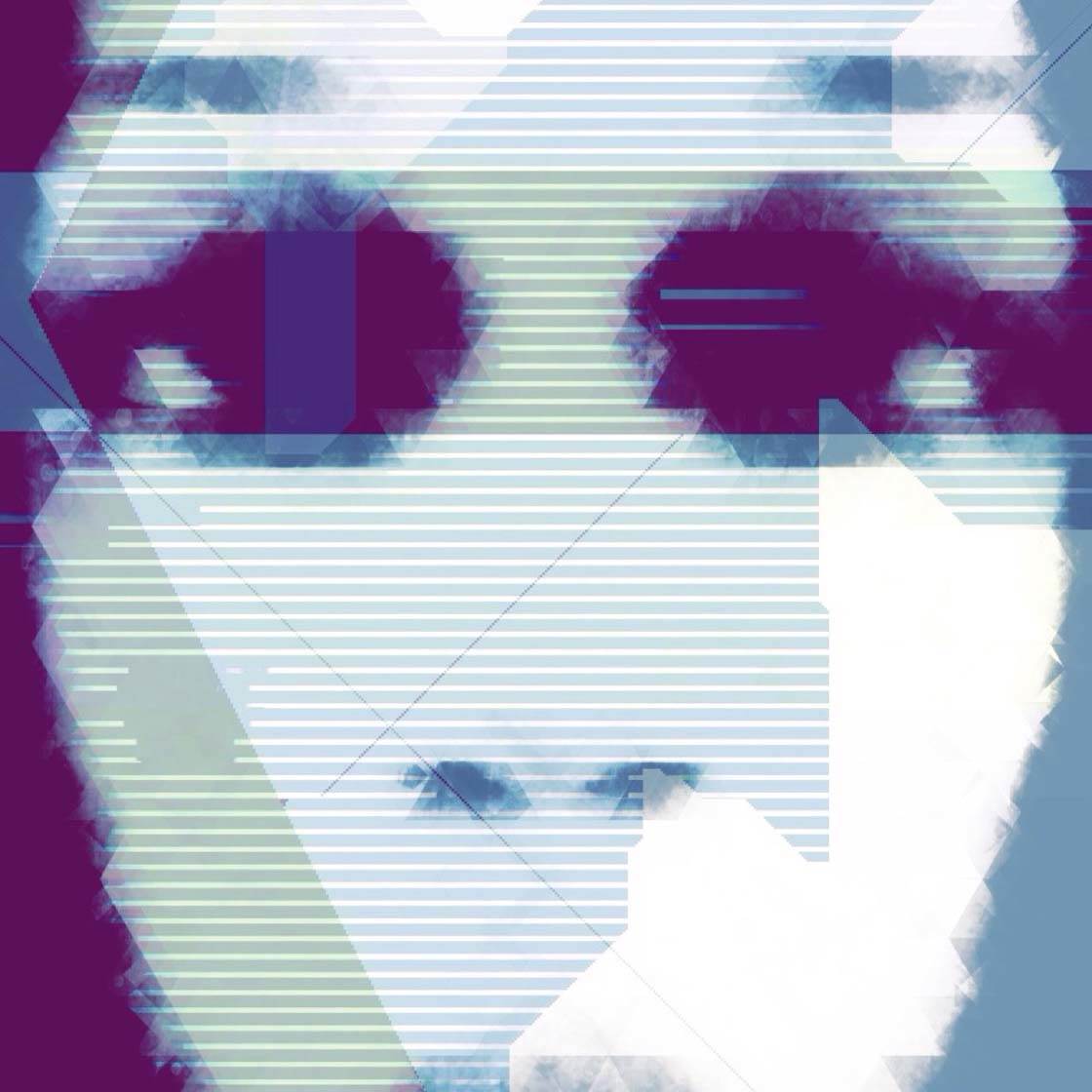
If you’re not yet convinced that it’s time to step in front of the camera, perhaps looking at some creative self portraits by other iPhone photographers will inspire you to do so.
Susan Tuttle (@susantuttle) uses her body as the model to create interesting characters.
Sarah Jarrett (@sarahjarrettart) has won awards for her quirky, painterly, collage-style self portraits.
Martin Reisch (@safesolvent) uses self portraits to help make his landscape photography more distinguishable.
Armineh Hovanesian’s Instagram feed (@armineh29) features her gritty and cutting edge self portraits.
And Rob DePaolo (@rdepaolo), one of iPhone Photography School’s talented writers and photographers, takes wonderfully imaginative self portraits.



I generally hate taking selfies but I think these are great tips and some that I will have to try. Yours are so creative!
I used to hate them too Faye. But they are a great way to get creative and get out of your comfort zone. Thanks for reading!
Great suggestions Kristen! I never liked the idea of using the front camera either. I’ll add my favorite way of taking a selfie: finding a cool mirror!
Oh yes, Andre, mirror shots can be really intriguing especially if there is some added twist like changing perspective or using more than one mirror or even using some other reflective object.
Kristen
What tripod can be used with iPhone?
Joby Grip Tight, http://joby.com/smartphones/griptight-mount
Hi Nathalie. You can find several tripod suggestions in this article: http://iphonephotographyschool.com/accessories/
Hope that helps.
Wow! These are incredible. I didn’t have any idea these were possible from my phone and apps.
Thanks Simona.
This was so much help!
Great! Glad to help.
good job
Good tips! If you were looking for some selfie ideas, one of the challenges in the Learn Photo365 photography assignment app is a selfie 365. Lots of good ideas there! itms://itunes.apple.com/app/iphotography-assignment-generator/id571827939?mt=8
I especially love your silhouettes and double exposures! i’ll definitely check out some of these apps.
How do I set focus and exposure when I‘m not seeing the screen when being in front of the camera?